AI Files
AI Files, You can add documents to the system to enrich the knowledge sources of artificial intelligence. This way, the chatbot can generate more comprehensive and accurate responses by feeding from different content. Additionally, you can define a special instruction list to guide how artificial intelligence should respond, making the service's style and approach completely suitable for you.
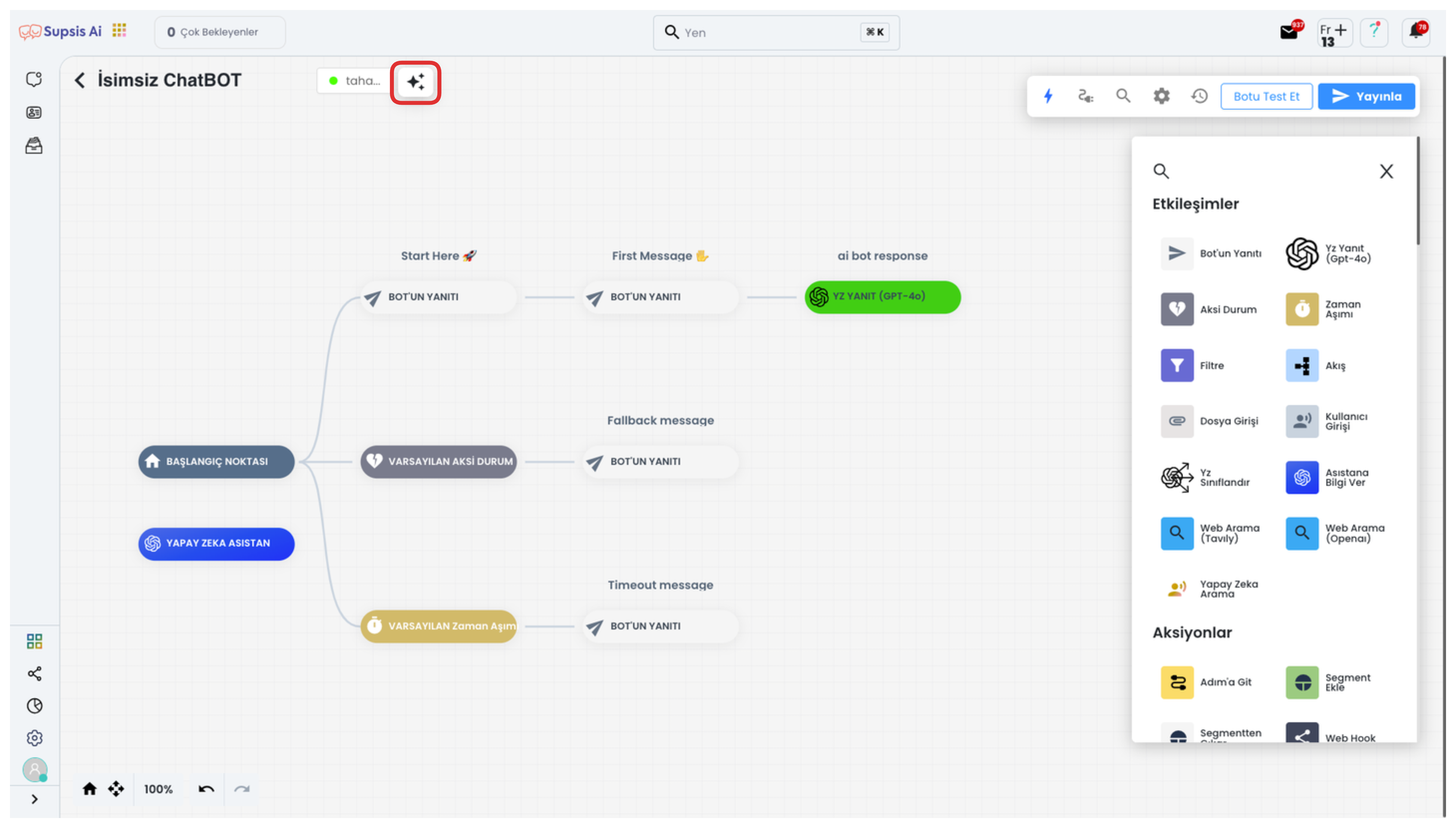
First, log into your chatbot setup and click on the "Artificial Intelligence" icon in the upper left corner of the screen to navigate to the artificial intelligence settings section. This area is the central control panel where you can manage AI features and perform custom configurations.
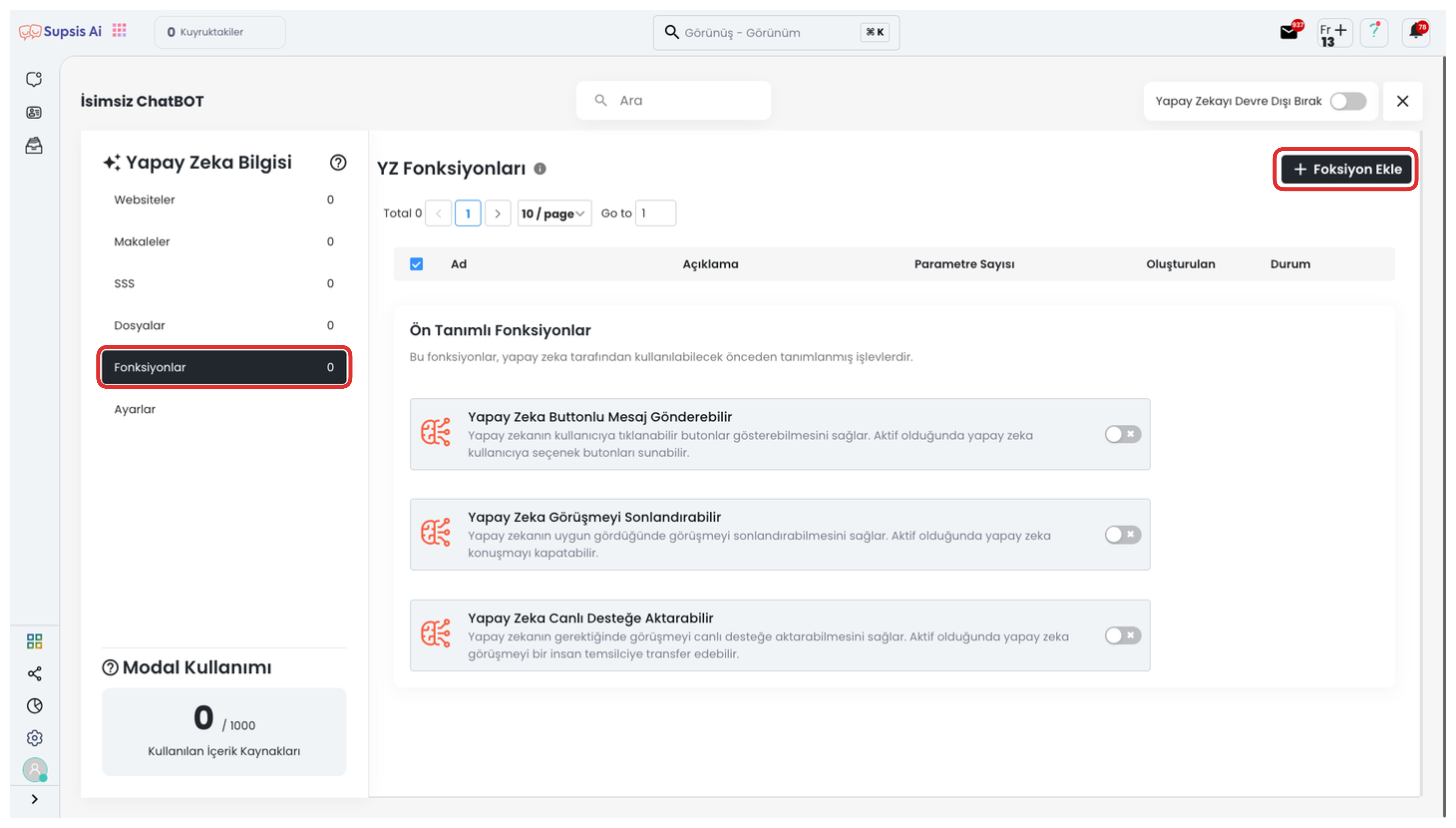
On the opened screen, click on the "Files" option in the left menu. This page is the area where you can add files that artificial intelligence will use. If you haven't added a file yet, you can define a new file content by clicking the "Add Content" button in the relevant section of the screen and continue.
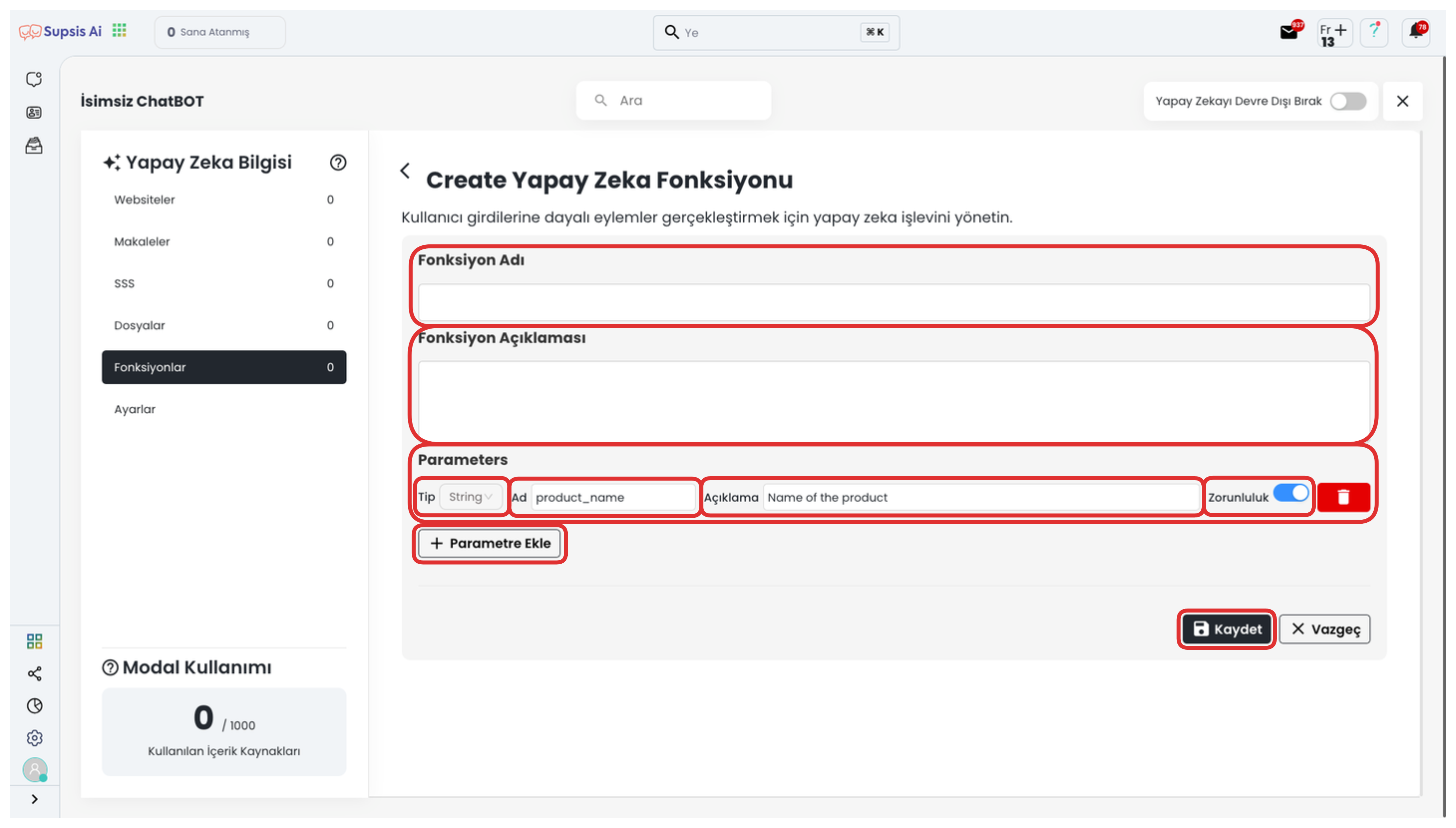
From the opened section, you can start the content import process by selecting the file you want to add to the system. This file is added to the knowledge sources that artificial intelligence will use and enables generating responses based on the data it contains in conversations.
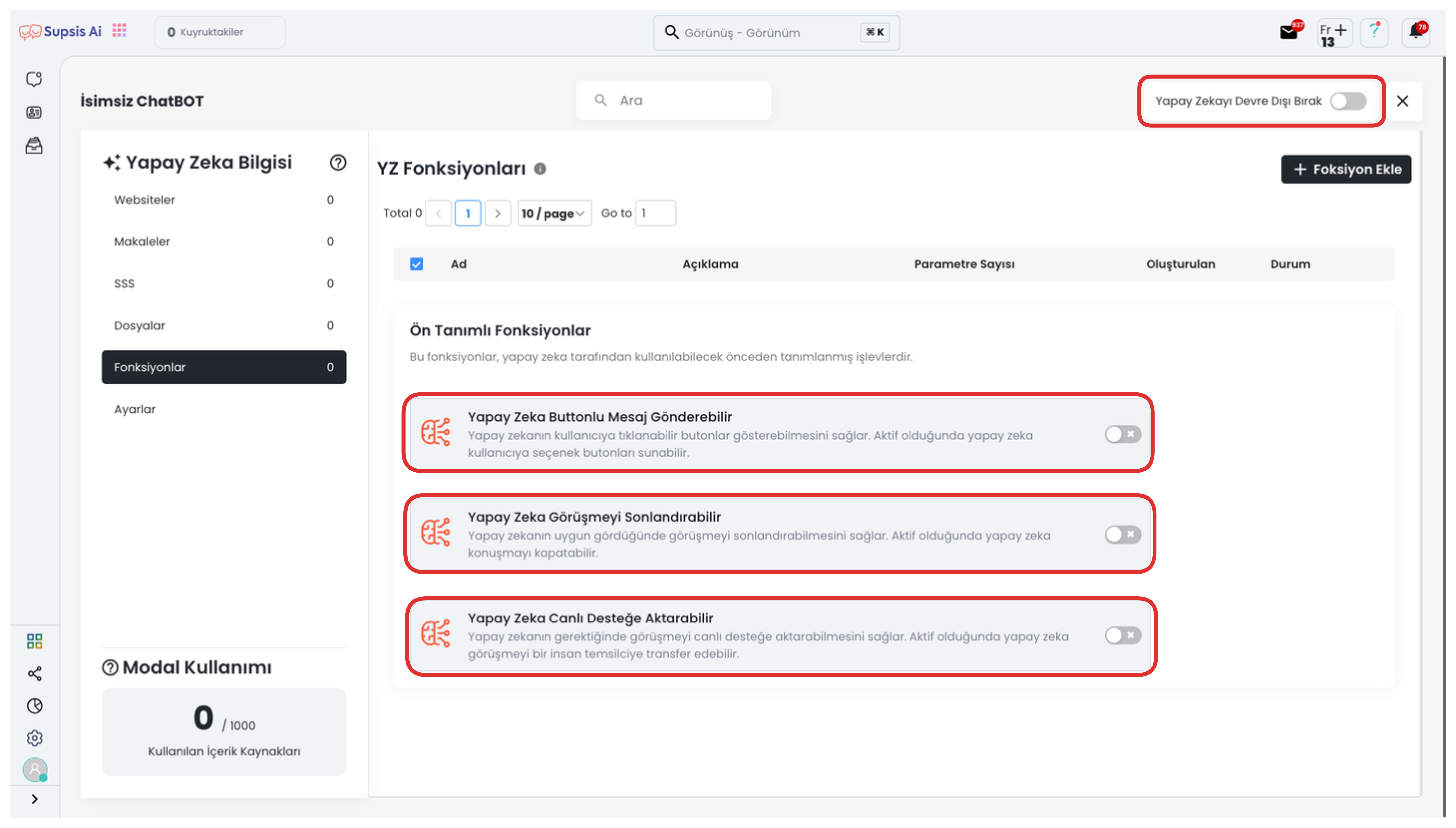
Additionally, you can activate, deactivate artificial intelligence or completely delete these contents by selecting the article contents you have previously added from the list.
Furthermore, you can download and view the relevant file by clicking on the content card. This way, you can easily manage and update the contents when necessary.