4.) System Information and Shortcuts
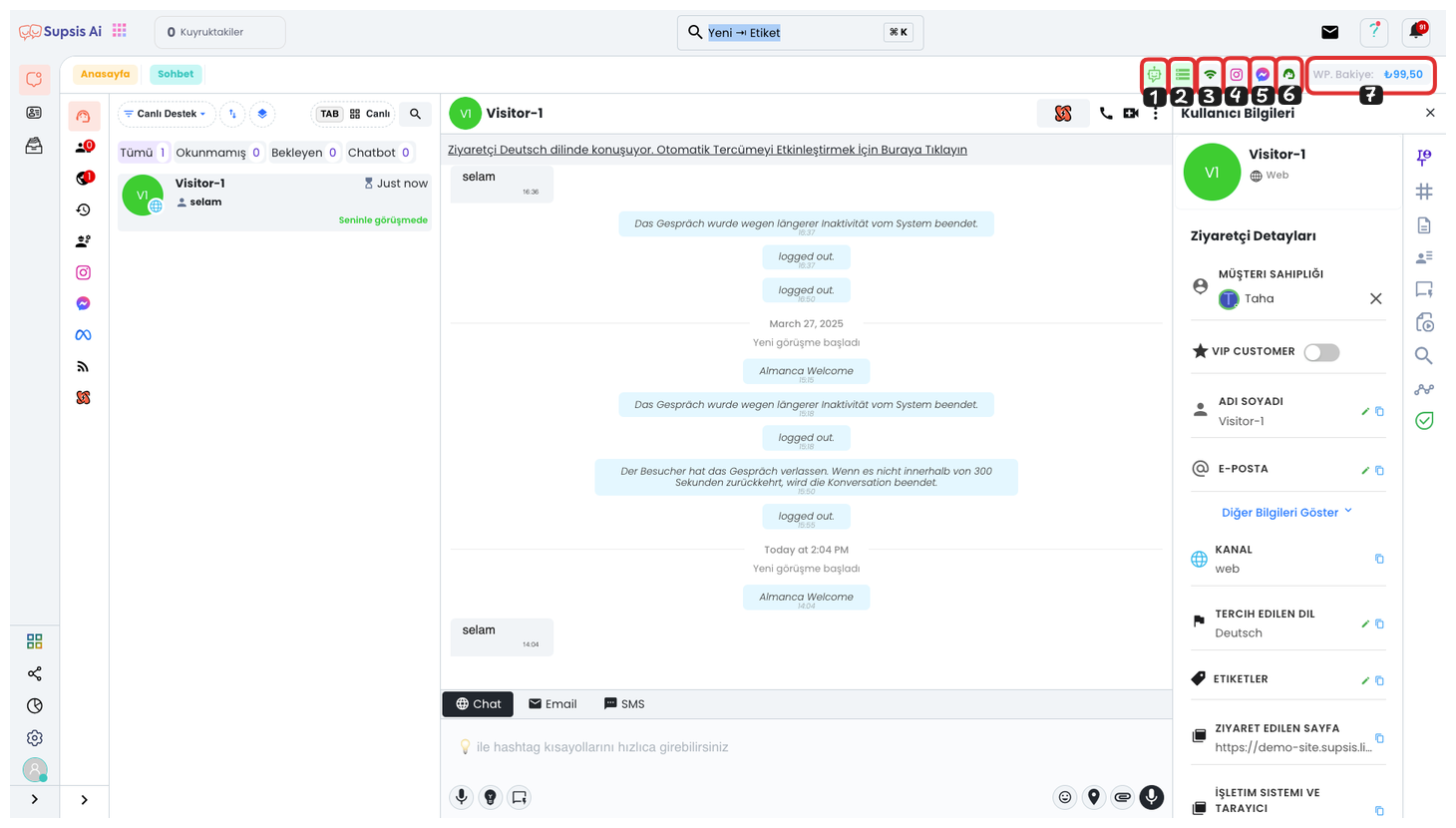
1-) Chatbot Session Tracking
This is the area where you can track the current and remaining session count of the chatbot. This area shows how many of your chatbot sessions are left and gives you a warning by changing color when your session count decreases. This way, you can make necessary interventions before your sessions run out and take preventive measures to ensure service continuity.
2-) Storage Tracking
In this area, you can track storage-related data such as Storage Area, Used Storage Area, Available Storage Area, Overflow Amount, and Overflow Fee. Thanks to this information, you can efficiently manage your storage usage and easily monitor storage overflow situations and related fees.
3-) Server Connection Status
You can track your system's server connection status from this section. When connection problems occur, this section will appear in red color to warn you. This way, you can quickly notice connection problems in the system and take necessary actions.
4-) Instagram Channels Shortcut
You can use this shortcut to quickly access your Instagram channels. This shortcut allows you to easily reach your Instagram contacts, comments on your Instagram posts, and other interactions. This way, you can quickly review and manage all comments and messages.
5-) Messenger Channels Shortcut
You can use this shortcut to access your Messenger channel. This shortcut allows you to quickly reach your Messenger contacts, comments on your Messenger posts, and other interactions. This way, you can easily manage all comments and messages and track your interactions more efficiently.
6-) Chat Reception Activity
This area shows whether chat reception in the system is active or not. If chat reception is closed, this section will turn red and customers will not be able to reach you through your website. You can easily track this situation from here and reactivate chat reception when necessary.
7-) WP Balance Tracking and Wallet Access Shortcut
You can use this shortcut to track your WhatsApp (WP) balance and access your wallet. Here, the balance status used for message sending via WhatsApp is shown. Thanks to this area, you can monitor your balance level and load additional balance when necessary.