Activities
Hello. On the Supsis AI platform, you can track all user and agent activities in detail. This way, you can monitor and manage all operations and activities performed. To view and manage activity information, follow the steps below.
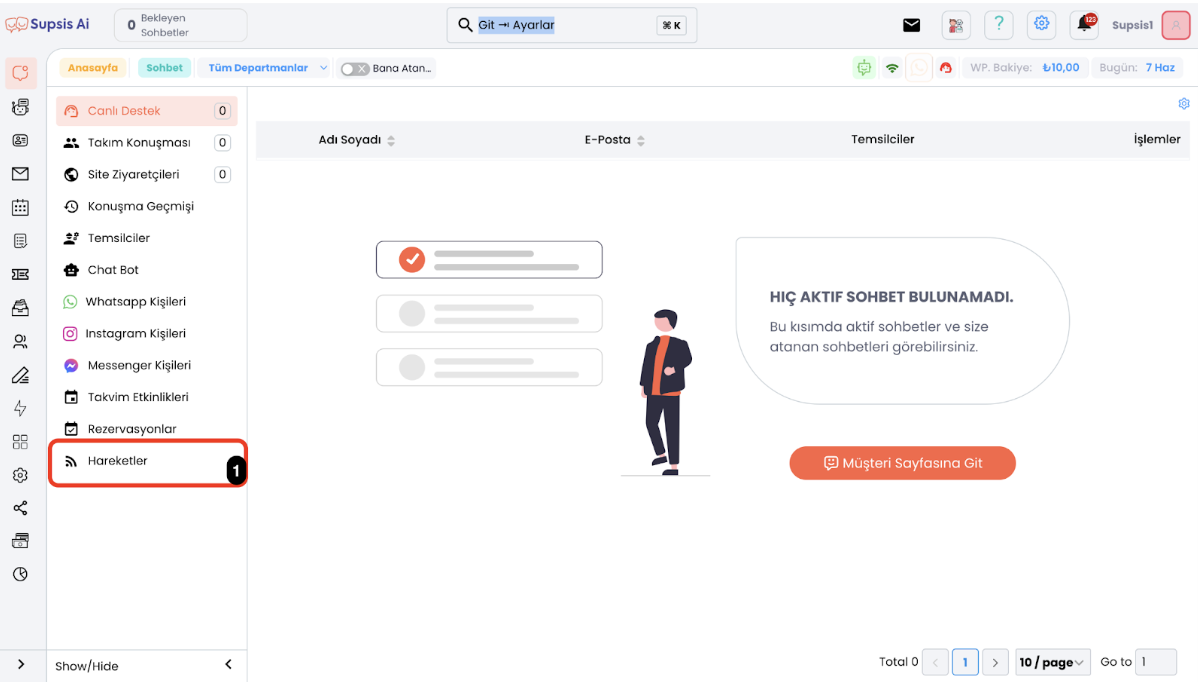
Steps:
1. Viewing Activities:
Log into your Supsis panel and click on the "Activities" option in the left menu.
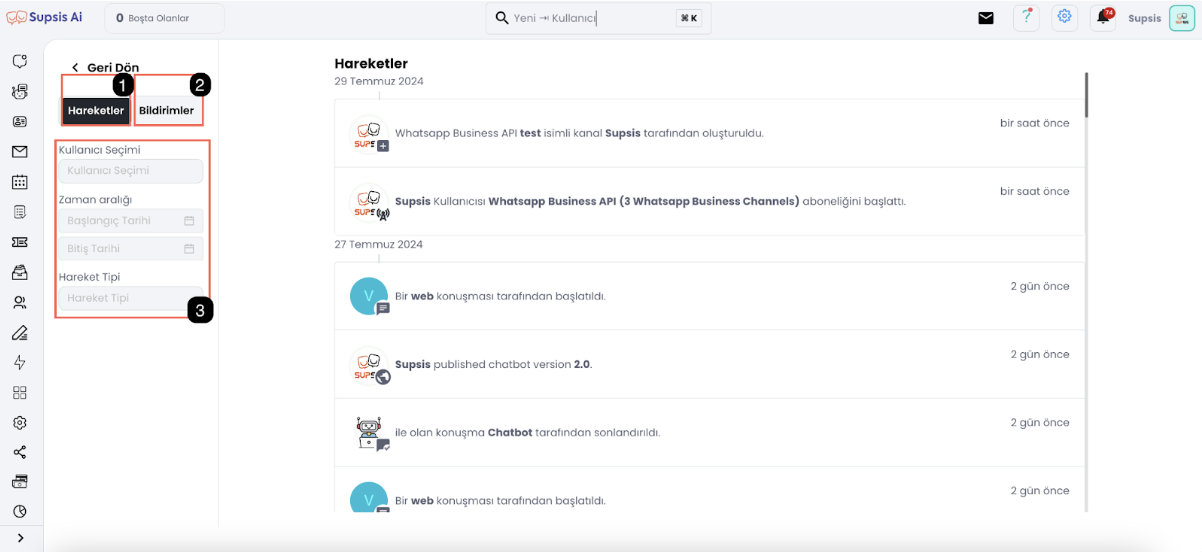
2. Activity Information:
In the activity list, you can see the following information:
- Username: The name of the user who performed the relevant activity.
- Activity Type: The type of activity performed (e.g., a chat was started, a chat was ended).
- Date and Time: The date and time when the activity occurred.
3. Filtering and Search:
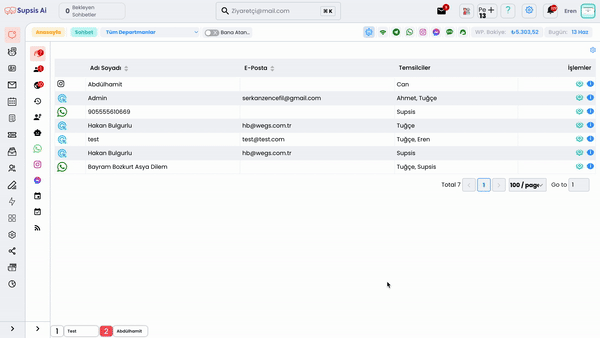
You can filter by a specific user, date range, or activity type. For this, you can use the filtering and search fields located on the left side.
4. Notifications:
You can view all notifications by clicking on the "Notifications" tab next to the Activities tab. This way, you can be informed about important notifications.
Extra Features:
- Detailed Activity Information: You can access more detailed information by clicking on each activity.
- Timeline: You can view and track all activities chronologically.
- Notification Management: You can receive notifications for important events by setting notification preferences.
With Supsis AI activities management, you can track and manage all user and agent activities on the platform in detail. If you experience any problems, you can contact our support team. To request support, you can visit the Supsis website.