5.) Chat Actions
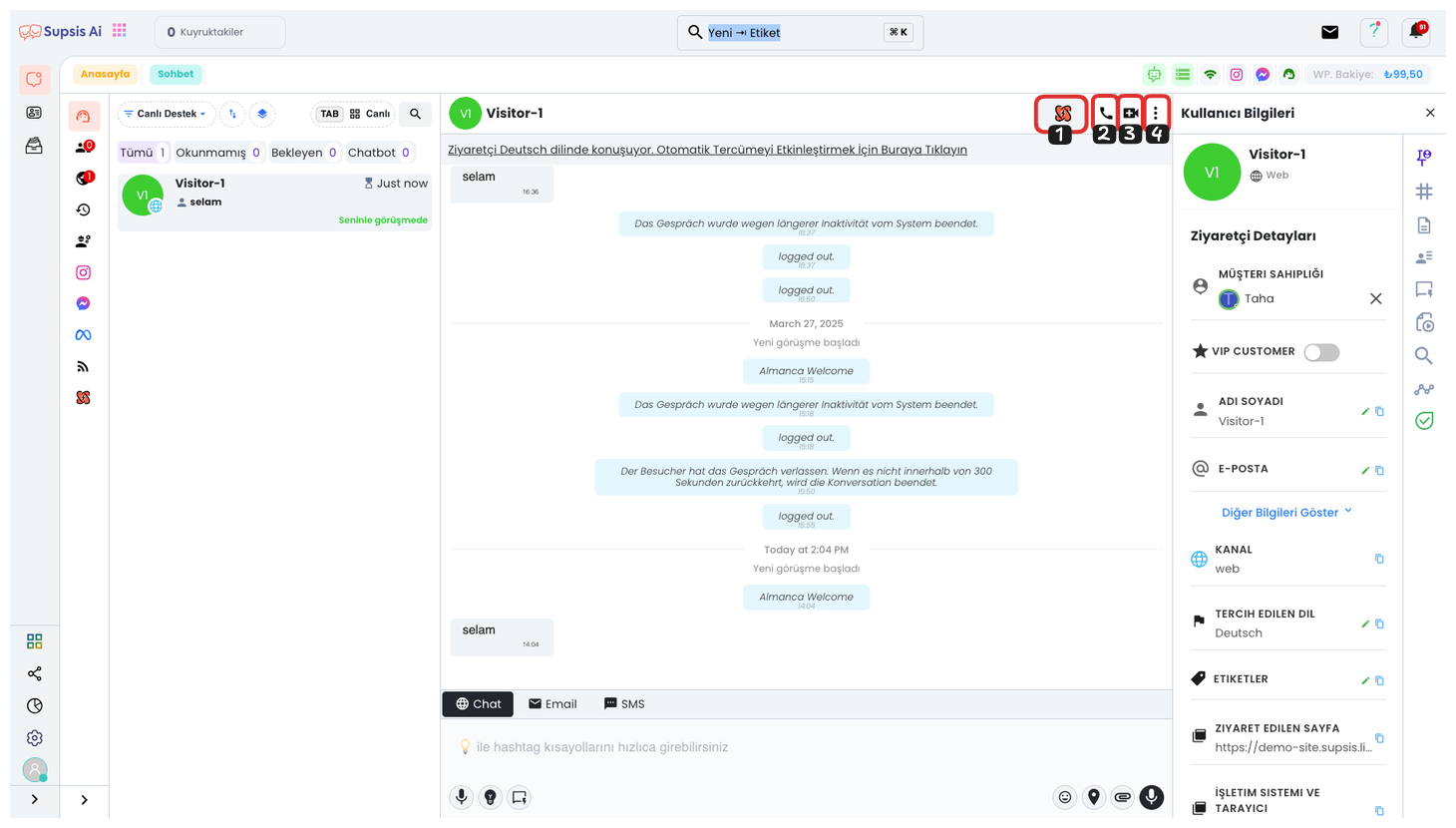
1-) Automation
From this area, you can view your existing event-based automations or create a new automation. You can manage, edit, or delete existing automations. In addition, you can make your business processes more efficient by creating new automation rules and triggers.
2-) Voice Call Feature
This feature can only be used for visitors coming through the website. Screen sharing and similar functions can also be activated when making voice calls. This allows you to communicate with visitors more effectively and quickly.
3-) Video Call Feature
The opportunity to make video calls is also offered only to visitors coming through the website. You can make a more interactive and efficient conversation with your customers by using extra functions such as screen sharing during video calls.
4-) Chat Actions
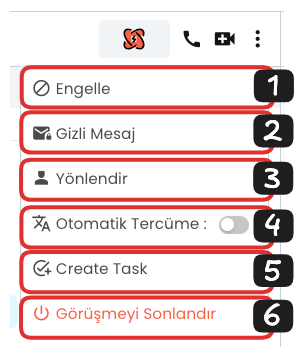
4.1. Block
With this option, you can block the person you have determined. The blocked person cannot continue messaging with you and does not receive your messages. This feature helps prevent unnecessary or unwanted communication.
4.2. Secret Message
You can send secret messages that only agents can see and the customer cannot see. This is used in internal team communication or for taking personal notes. When you communicate with the person again, you can view the secret messages you sent before by agents.
4.3. Forward Conversation
With this option, you can forward the current conversation to another agent. The forwarded agent can continue the conversation and help the customer more. This feature is useful in ensuring that the right agent helps the customer.
4.4. Automatic Translation
This feature, which is valid for visitors coming through the website, detects the visitor's language through the browser and automatically translates messages. Messages written by the visitor are automatically translated into your language; messages you write are also automatically translated into the visitor's language. This feature helps you communicate more easily by eliminating language barriers.
4.5. Create Task
You can quickly create tasks from this area. It is quite practical to add tasks for jobs determined during the conversation with the customer or points that need to be followed. This way, tasks become more organized and trackable.
4.6. End Conversation
With this option, you can end the current conversation. When the conversation is ended, the session will need to be restarted to continue the conversation. This feature allows you to determine whether the conversation is completed and end sessions.