Calendar Events
Supsis AI provides control of your time for you. In this direction, it offers you the calendar module. Calendar is a feature where you can track your daily, monthly, and annual plans. This calendar, which can integrate with your other calendars (such as Google Calendar), is also quite functional for managing your events.
When you plan your events on the Supsis AI calendar, no time conflicts occur. In addition, Supsis AI reminds you when the event approaches. Using this feature, which offers the most effective control of your time, is quite easy.
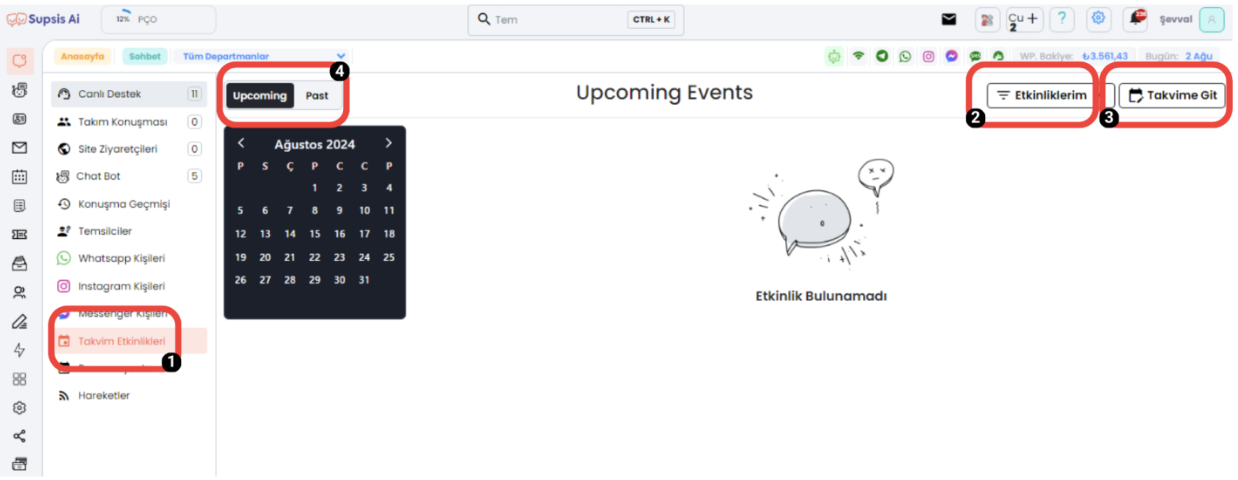
-
Access to Calendar Events
-
My Events
-
Go to Calendar
-
Event Tracking
To create a calendar event and ensure its tracking, you must first log into the Supsis AI panel. Then;
1-) Access to Calendar Events
You should click on the "Calendar Events" button in the menu on the left. On the opened page, it becomes possible to track the calendar and events you have created or will create.
2-) My Events
You can track the events you have performed with the "My Events" in the top right. Here you can see the events registered in your calendar and get information about them.
3-) Go to Calendar
To see more clearly when your events take place, you can use the "Go to Calendar" button located in the top right. With this button, your current events are shown on the calendar.
4-) Event Tracking
The Supsis AI calendar module helps you set up your events faster and more practically. It also offers some extra features; The "Upcoming" and "Past" preferences located in the upper left of the Calendar Events page give you the opportunity to examine your "Future" and "Past" events. This way, you can discover in detail what kind of event you performed and will perform on which date.
This module, which can easily integrate with your existing calendars and reminds you of your events through notifications, is an effective feature for time management. You too can master time with Supsis AI and enjoy your events.