Calendar Events and Supsis Calendar Module General Introduction
Supsis Calendar Module is a comprehensive tool that allows you to effectively manage your business's daily workflow, meetings, reservations, and tasks. The calendar module offers many functions that can be used both individually and on a team basis. It includes various features for businesses to organize their daily operations and manage requests from customers.
The main features are:
1. Event Creation: You can add your business plans, meetings, or personal reminders to the calendar. All events can be viewed on a daily, weekly, or monthly basis.
2. Automatic Reservation Management: You can easily manage reservations made by your customers from a single panel. Time planning, reservation cancellations, and changes can be made quickly. Additionally, the system offers the possibility to automate reservation processes.
3. Task Tracking: You can track your daily, weekly, or long-term tasks by adding them to the calendar. This feature helps you organize your work and review task completion processes. 4. Appointment Scheduling: You can create online appointments according to your customers' requests and manage these appointments. You can select time slots according to your availability and make reservations.
5. Multi-Calendar Management: You can create and manage multiple calendars simultaneously. For example, you can create separate calendars for different departments and easily switch between calendars.
6. Date-Based Filtering: You can organize your calendar view according to daily, weekly, monthly, or list view. This way, you can get a customized calendar view according to your needs. Reservation Website Integration: You can integrate reservation processes into your website and allow your customers to make online reservations.
Features and Usage Areas on the Calendar Page
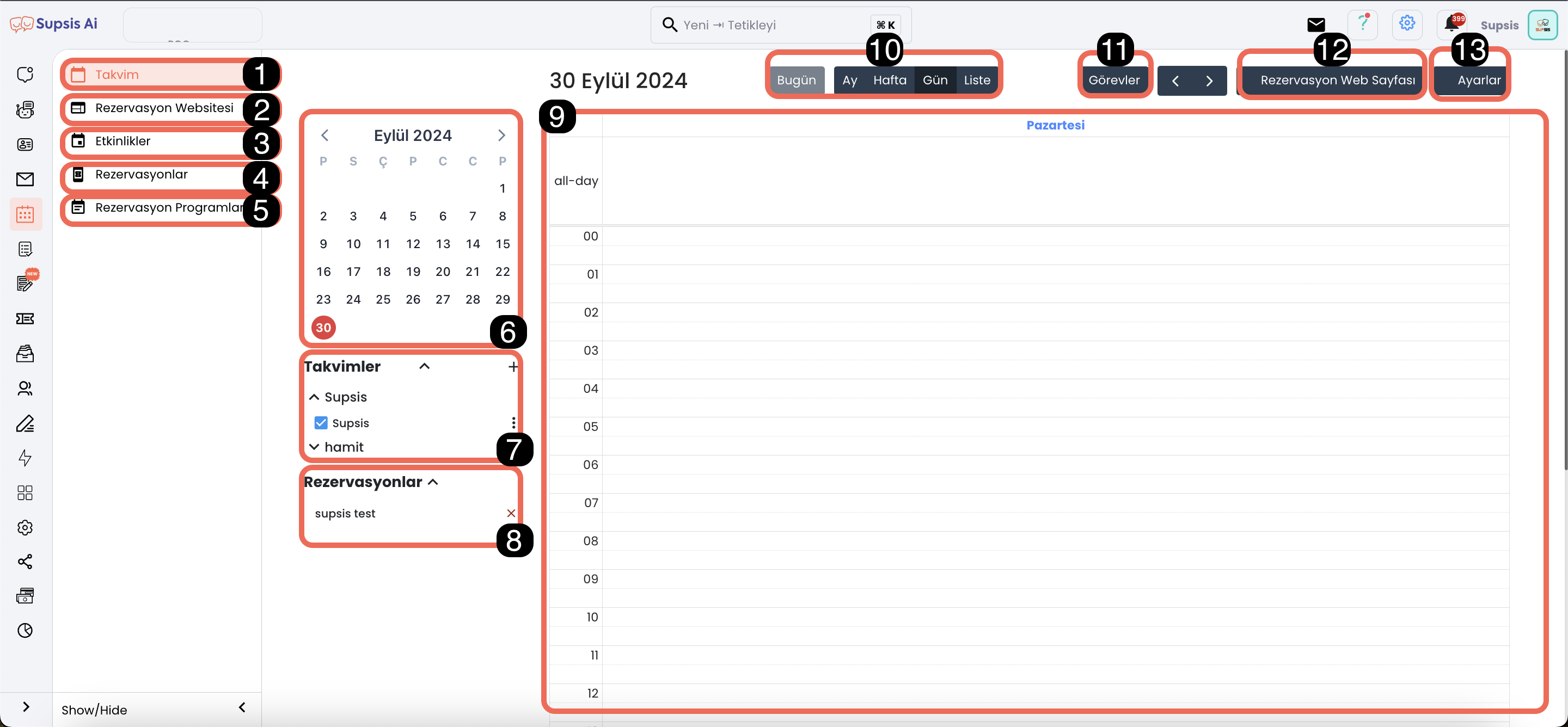
- Access to Calendar Page:
- Reservation Website Editing Area
- Access to Calendar Events
- Access to Received Reservations
- Access to Reservation Editing and Creation Page
- Daily Calendar Events Selection
- User-Based Calendar Selection
- Reservation Program Selection and Editing
- Calendar View
- Date-Based View Selection
- Daily Task Tracking Through Calendar
- Access to Reservation Website
- Calendar Settings
1-) Access to Calendar Page
From this section, you can access the calendar page to view and edit all your events and reservations.
2-) Reservation Website Editing Area
You can access this area to make changes on the reservation website.
3-) Access to Calendar Events
You can view the events you have created in the calendar and make edits on these events.
4-) Access to Received Reservations
You can access reservations from your customers from this section, examine reservation details, and make necessary arrangements.
5-) Access to Reservation Editing and Creation Page
Area where you can track reservations made or edited by users.
6-) Daily Calendar Events Selection
You can use this section to manage your events and appointments on a daily basis.
7-) User-Based Calendar Selection
The calendar module offers the possibility to manage calendars of multiple users. From here, you can view and edit calendars of specific users.
8-) Reservation Program Selection and Editing
You can create different reservation programs and make edits on these programs. You can also determine special service durations and availability status for each reservation program.
9-) Calendar View
This is the general calendar view where you can view daily, weekly, or monthly events.
10-) Date-Based View Selection
You can change your calendar view according to daily, weekly, monthly, or list format and filter according to specific date ranges.
11-) Daily Task Tracking Through Calendar
You can track and manage your daily tasks and events through the calendar view in this section.
12-) Access to Reservation Website
You can access the reservation website where your customers can make online reservations from this area.
13-) Calendar Settings
Section where you can make calendar settings, integrations, and customizations.
This general introduction provides information about the functionality of the Supsis Calendar Module and will help you organize your business processes more efficiently. Through this module, you can reduce your workload, increase customer satisfaction, and facilitate time management.