Calendar Events and Supsis Calendar Module General Introduction
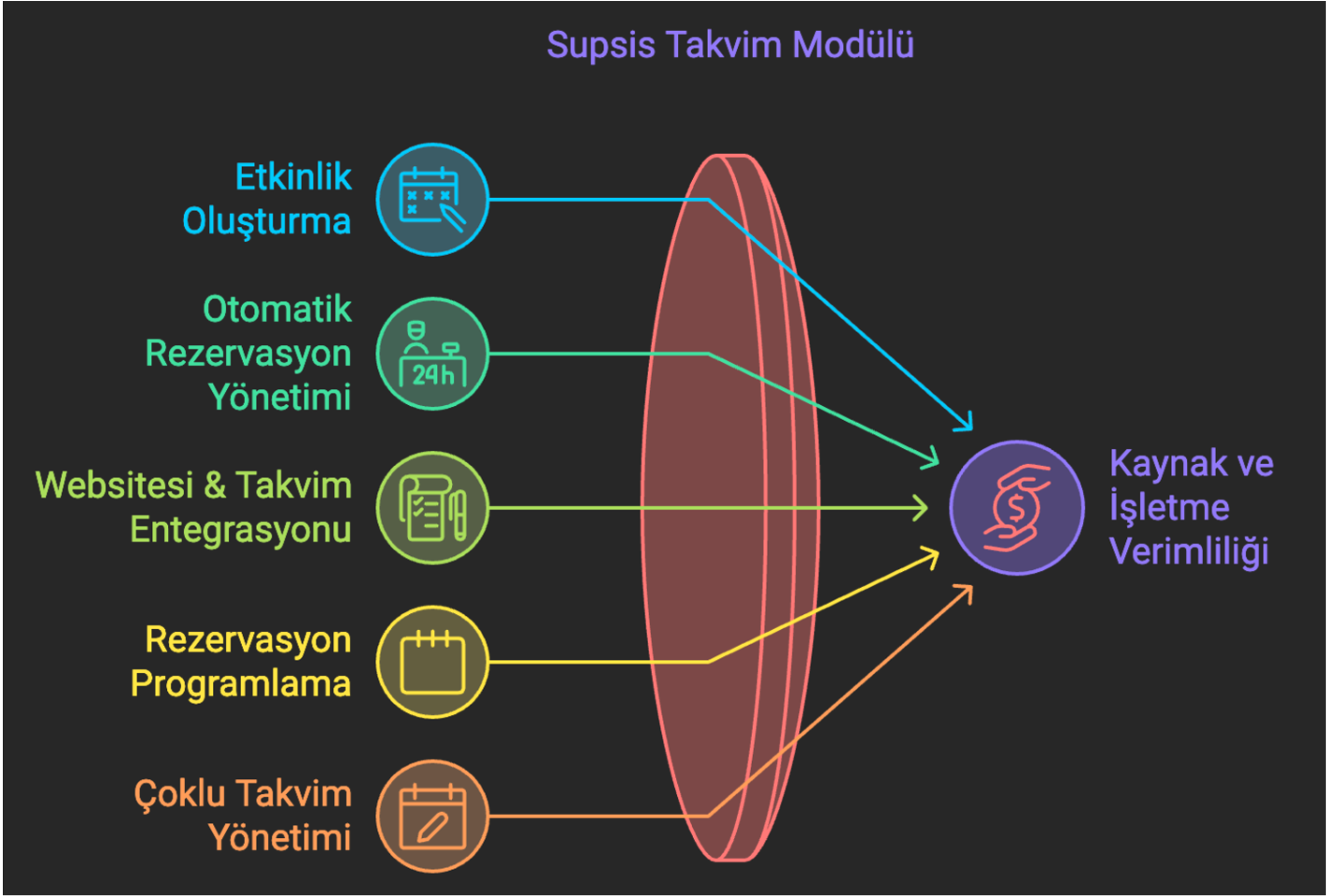
Supsis Calendar Module is a comprehensive tool that allows you to effectively manage your business's daily workflow, meetings, reservations, and tasks. It is equipped with features that can be used both individually and team-based. This module is ideal for businesses to organize their operations and manage customer requests.
Main Features and Descriptions
1. Event Creation
You can add your business plans, meetings, or personal reminders to the calendar. Events can be viewed on a daily, weekly, or monthly basis.
2. Automatic Reservation Management
Easily manage customer reservations from a single panel. Time planning, cancellations, and changes can be made quickly. It also offers the possibility to automate reservation processes.
3. Task Tracking
You can track your progress by adding daily, weekly, or long-term tasks to the calendar. It is ideal for organizing your work and reviewing task processes.
4. Appointment Scheduling
You can create and manage online appointments. You can select time slots based on availability and plan reservations.
5. Multi-Calendar Management
You can create separate calendars for different departments and easily switch between these calendars.
6. Date-Based Filtering
You can organize the calendar according to daily, weekly, monthly, or list view.
7. Reservation Website Integration
You can enable your customers to make online reservations by integrating reservation processes into your website.
Features and Usage Areas on the Calendar Page
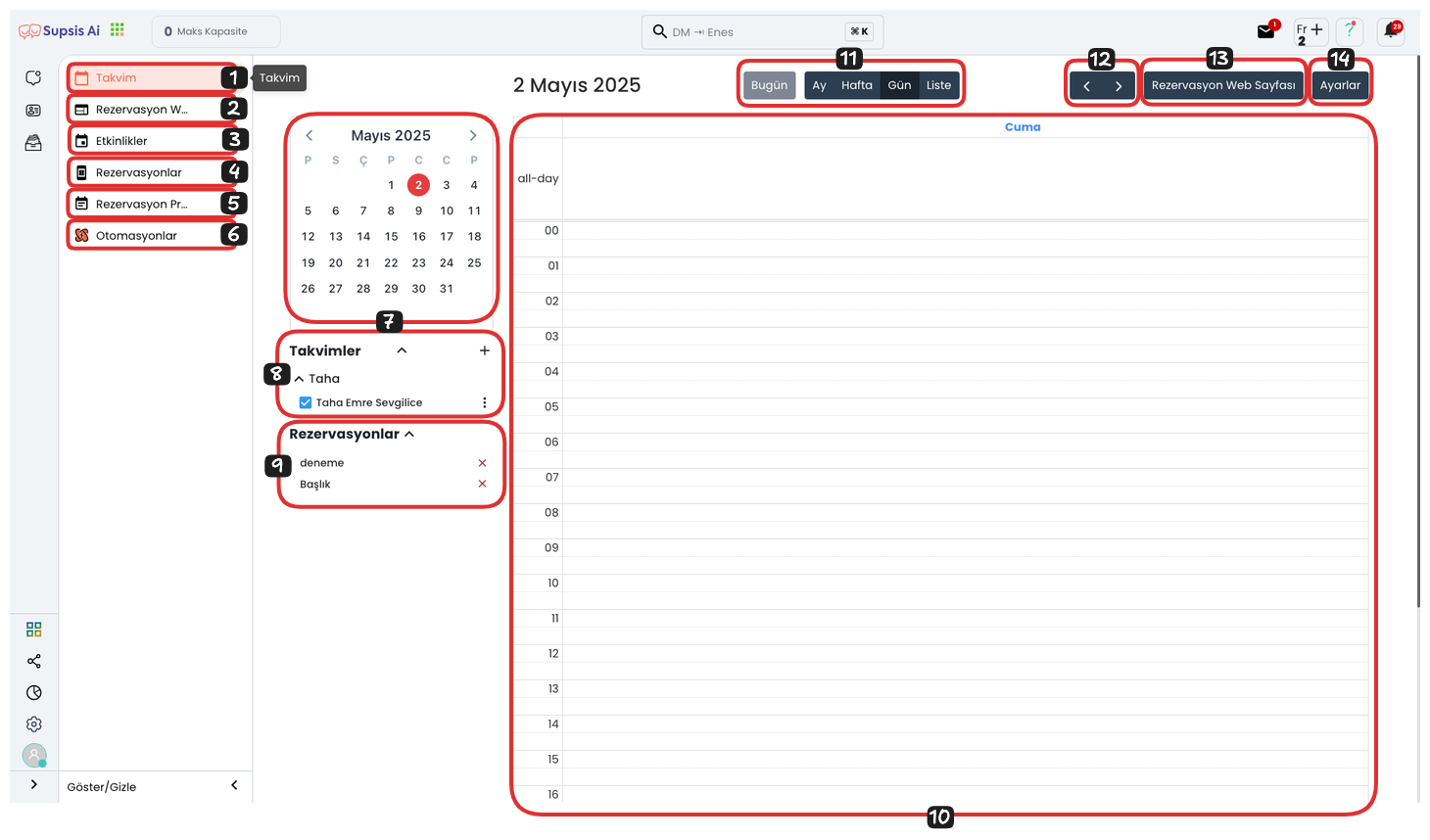
- Access to Calendar Page:
- Reservation Website Editing Area
- Access to Calendar Events
- Access to Received Reservations
- Access to Reservation Editing and Creation Page
- Automations
- Daily Calendar Events Selection
- User-Based Calendar Selection
- Reservation Program Selection and Editing
- Calendar View
- Date-Based View Selection
- Daily Task Tracking Through Calendar
- Access to Reservation Website
- Calendar Settings
1. Access to Calendar Page
You can easily view and manage all events and reservations.
2. Reservation Website Editing Area
You can customize your reservation website according to business needs.
3. Access to Calendar Events
You can view, edit, and add notes to events you add to the calendar.
4. Access to Received Reservations
You can view, approve, cancel, or edit customer reservations.
5. Reservation Editing and Creation
You can create new reservations or edit existing reservations.
6. Automations
You can view event-based automations related to the calendar module in this area or create a new automation.
7. Daily Calendar Events Selection
You can use this option to view and manage your daily events.
8. User-Based Calendar Selection
You can select a specific user's calendar and view that person's events.
9. Reservation Program Selection and Editing
You can create and edit reservation programs specific to different service types.
10. Calendar View
You can choose from daily, weekly, or monthly calendar views.
11. Date-Based View Selection
You can organize and view your events according to a specific date range.
12. Daily Task Tracking
You can track and edit your daily tasks through the calendar.
13. Access to Reservation Website
You can preview and edit the website where your customers can make online reservations.
14. Calendar Settings
You can customize calendar views, reservation settings, and integrations.
This module is a powerful tool for organizing your business processes and increasing customer satisfaction. You can take your business one step further with calendar solutions suitable for your needs.