Event Creation
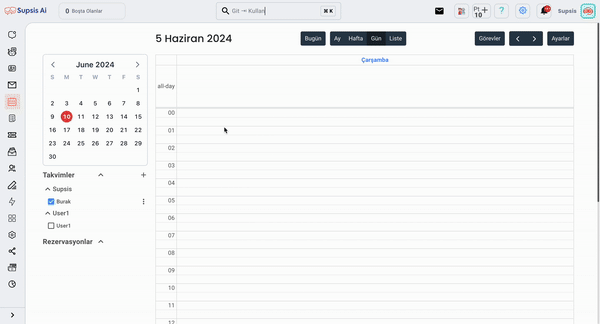
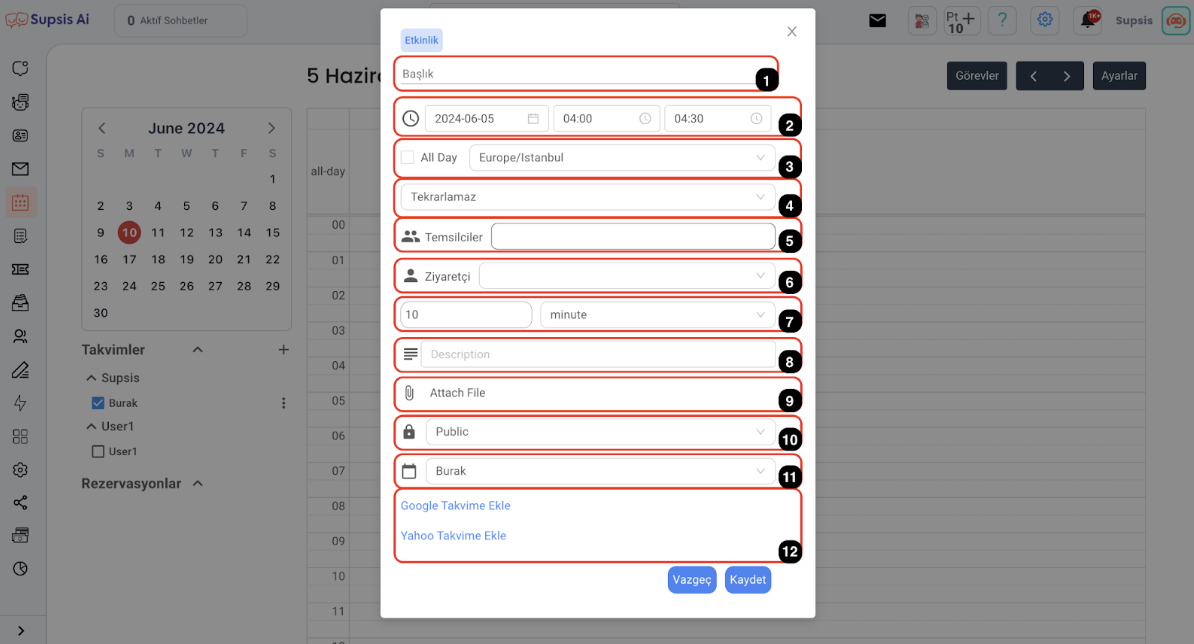
1. Title
- Allows entering a title for the event.
2. Date and Time Selection
- Used to set the date and time of the event. Start and end dates and times can be selected.
3. All Day
- Used to determine whether the event will be an all-day event.
4. Recurrence Option
- Used to set whether the event will repeat and the frequency of repetition.
5. Agents
- Used to select agents who will participate in the event.
6. Visitors
- Used to select visitors to be invited to the event.
7. Reminder Duration
- Time can be set to send a reminder before the event.
8. Description
- A description can be added to provide detailed information about the event.
9. Add File
- Used to add files related to the event.
10. Privacy Setting
- Used to determine whether the event is public or private.
11. Calendar Selection
- Used to select which calendar the event will be added to.
12. External Calendar Addition
- Allows the event to be synchronized with Google Calendar or Yahoo Calendar.