Tag Action Based Automations
Tag Action Based Automations are automations that are activated when specific tags are created or updated. For example, when a new tag related to a customer is created or when an existing tag is changed, this automation works automatically. Tags usually provide categorical classifications for a specific customer or topic, and tag-based automations speed up processes by taking actions through these tags.
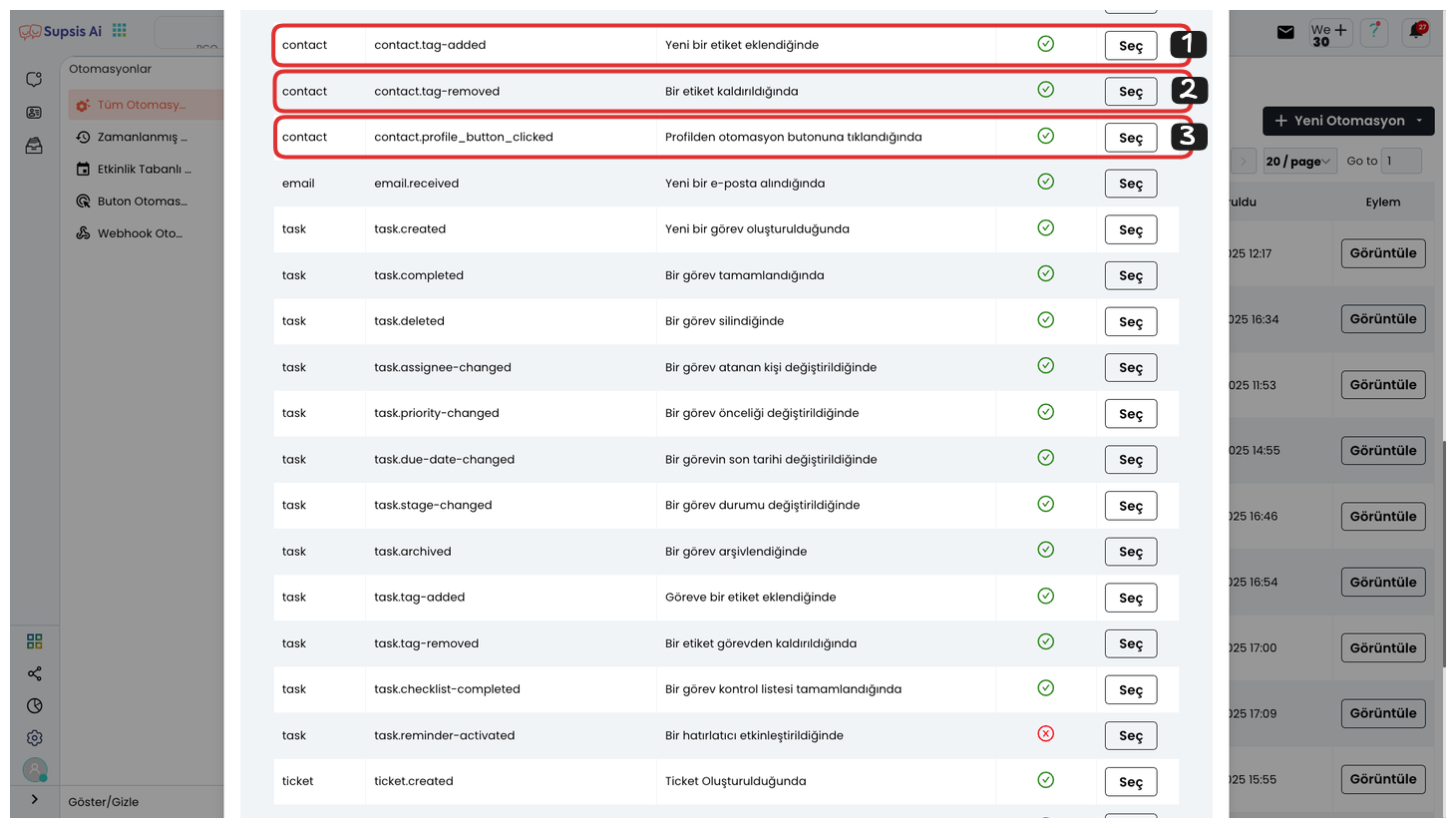
- When a New Tag is Added
- When a Tag is Removed
- When Automation Button is Clicked from Profile
1-) When a New Tag is Added
This Automation is triggered when a new automation is added. That is, when a new automation is created in the system, this automation is automatically activated. These types of automations allow you to take specific actions after detecting that new business processes have been added. For example, when a new automation is set up, a notification can be sent automatically or information can be conveyed to relevant people, team members, or managers. These automations are used to quickly monitor changes made in the system and provide the necessary response.
2-) When a Tag is Removed
This Automation is triggered when a tag is removed. That is, when a tag on a person or an item is deleted, this automation is automatically activated. This type of automation allows you to take specific actions based on the tag removal process. For example, if you have removed a customer tag, you can send a notification to track this situation or perform another operation. Tag removal usually indicates that a process or situation has changed, and these types of automations are used to ensure that data remains current and accurate.
3-) When Automation Button is Clicked from Profile
This Automation is triggered when an automation button in a person's profile is clicked. That is, when a user or agent clicks on a specific automation button in a person's profile, this automation is automatically activated. This type of automation is used to perform different actions based on user interaction. For example, when an agent clicks on a specific button in a person's profile, a specific task can be started, a notification can be sent, or another operation can be performed in line with this action. These types of automations make user interactions more dynamic and automate processes.