Scheduler Based Automations
Scheduler Based Automations are a powerful feature used to ensure that automations work in the time periods you determine. These automations allow you to automate your operations by working at specific time intervals or regularly.
By using scheduler-based automations, you can run your automations at yearly, monthly, weekly, daily, hourly, and minute intervals. This way, you can perform automatic operations at the time periods you determine without needing manual intervention each time. This feature helps you perform routine operations on time and efficiently.
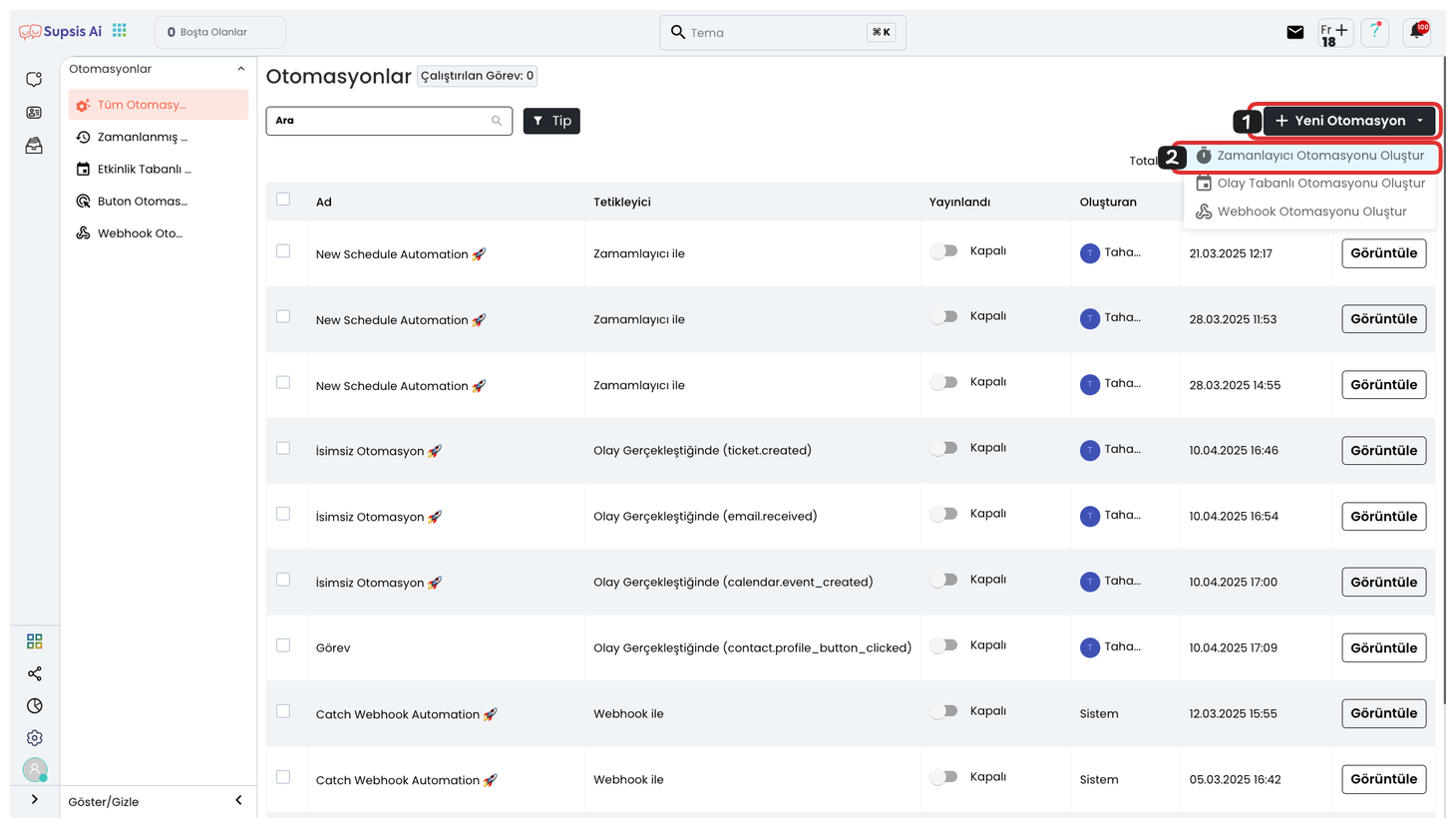
First, click the "New Automation" button and click on "Create Scheduler Automation" from the dropdown list to start creating a scheduler automation.
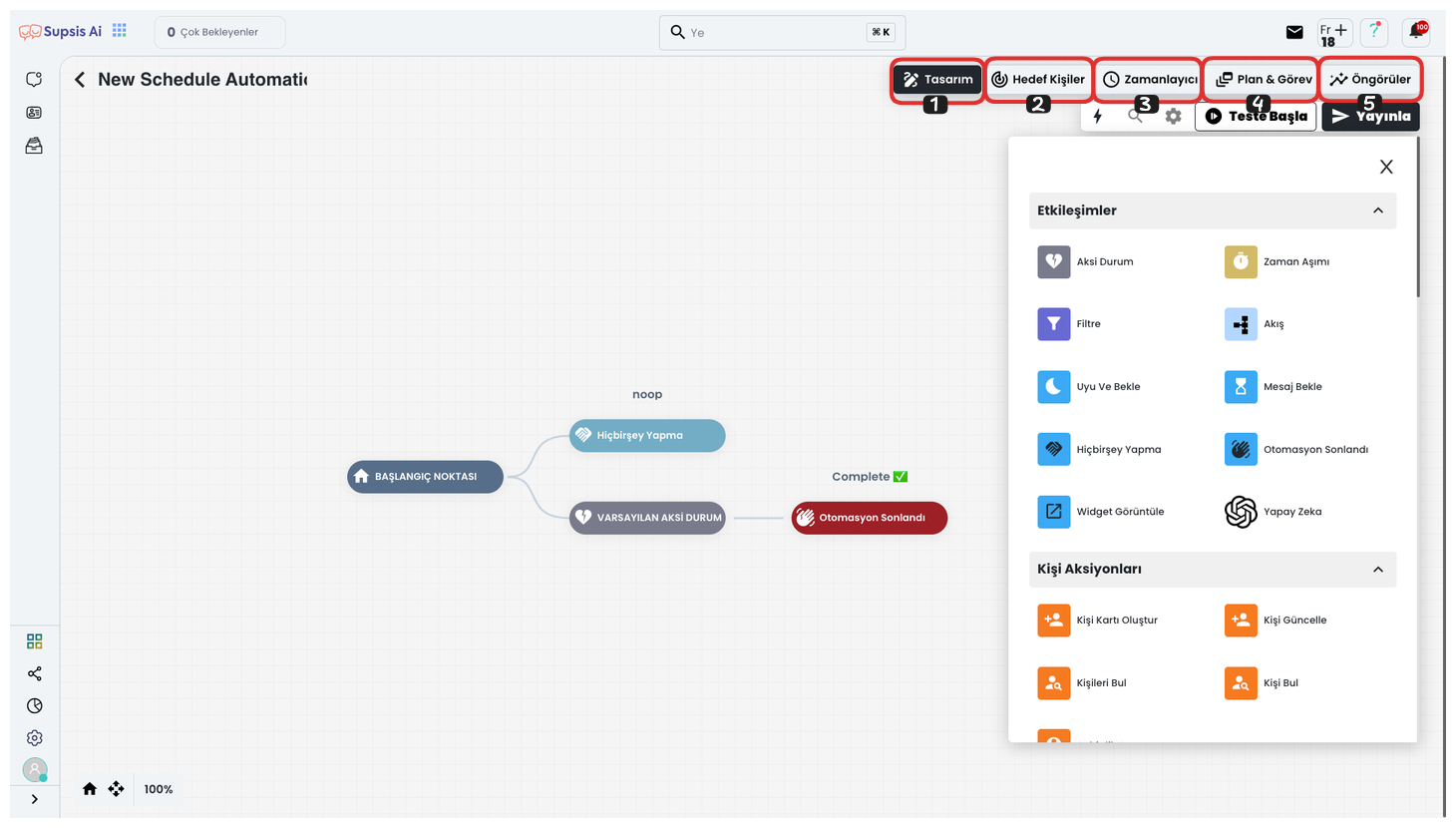
Scheduler Automations:
-
Design
-
Target People
- Scheduler
- Plan & Task
- Insights
1-) Design
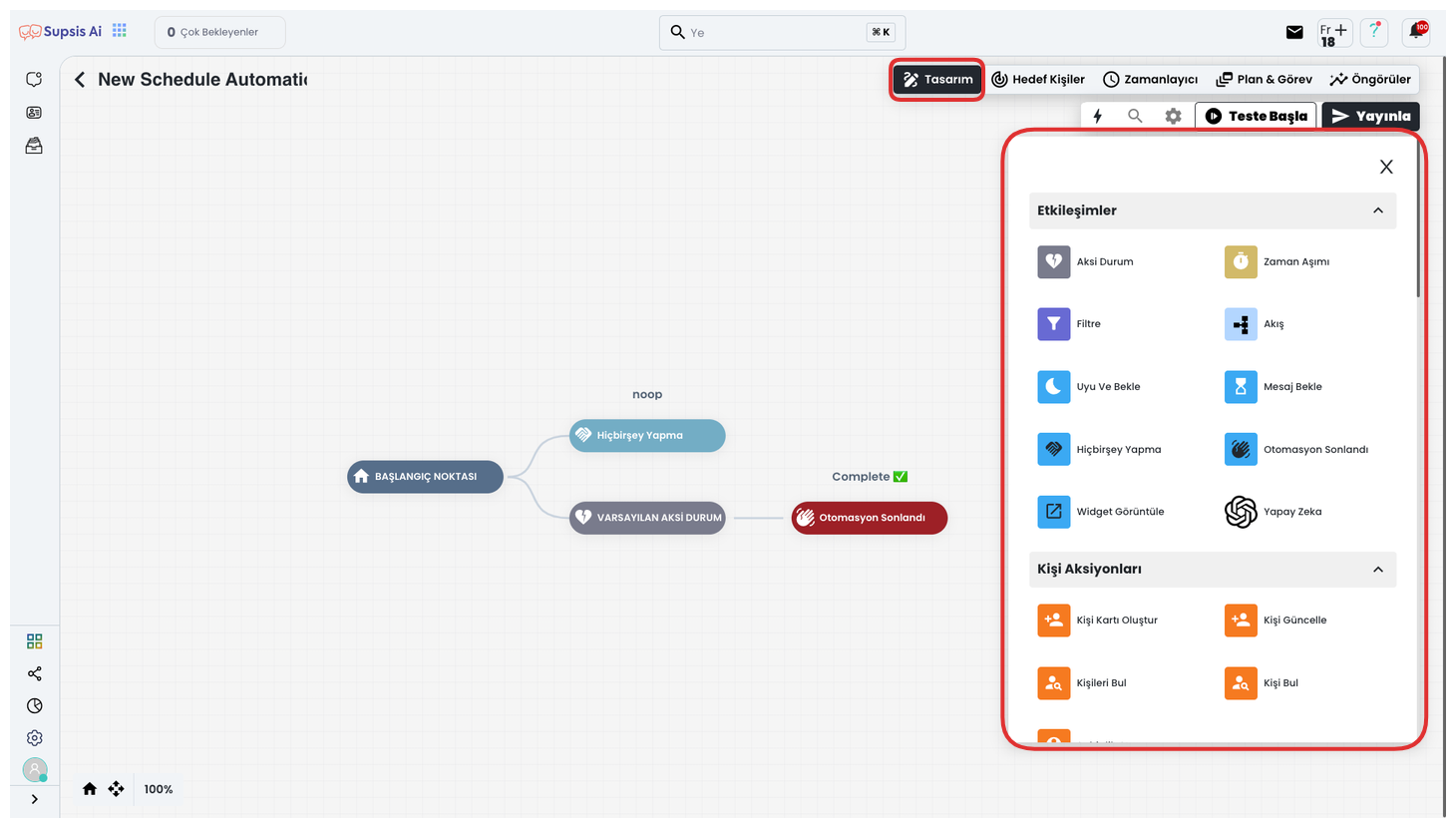
From This Design Area: You can create your automation flow and create an automation to exchange data with your webhook using the automation blocks you will use in the automation from the right side. In this area, you can configure your automation flow using the drag-and-drop method and create a dynamic workflow by receiving and sending data with webhook. By configuring each step with specific parameters, you can make your automation more efficient and effective.
2-) Target People
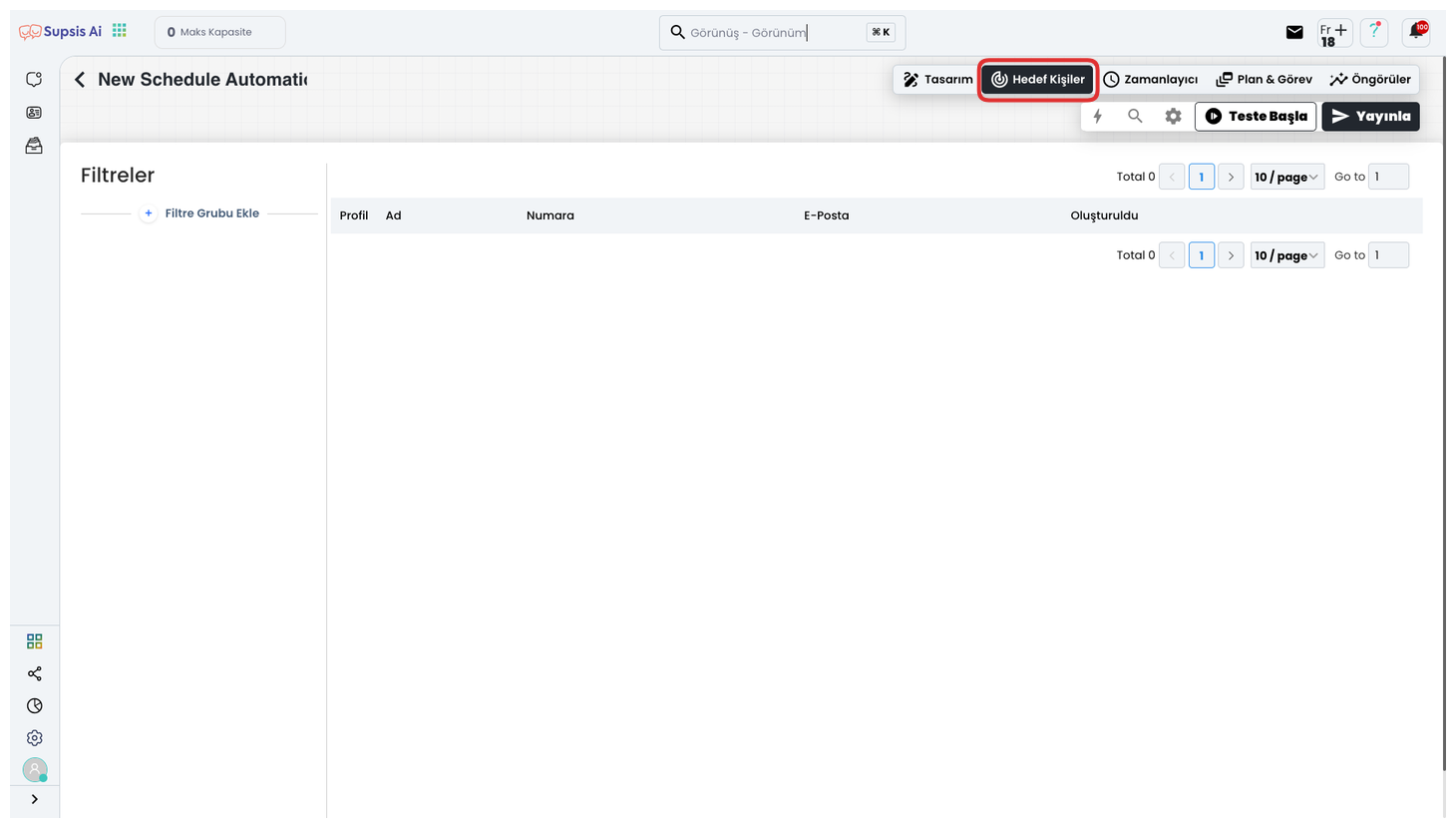
In the Target People section, the list of people you target in your automation flow is displayed. In this list, you can view information such as Profile, Name, Number, Email, and Creation Date of each target person. This way, you can more easily track data about your target audience and ensure that your automation processes reach the right people.
3-) Scheduler
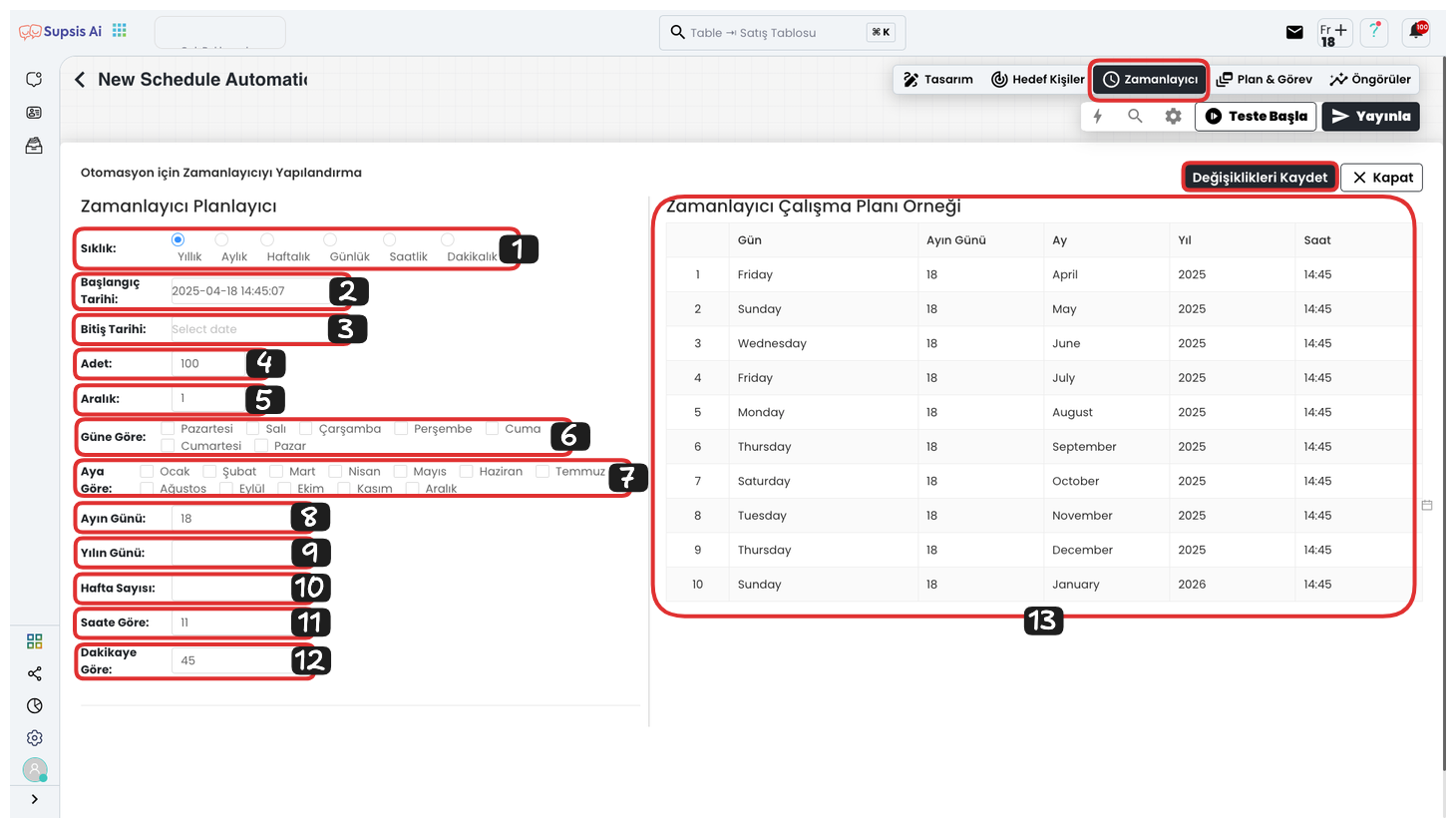
In the Time Planning section, you can make comprehensive planning to determine when your automation will work. Here is the detailed explanation of this area:
-
Frequency Selection: First, decide how often the automation will work. Options: Yearly, Monthly, Weekly, Daily, Hourly, Minute.
-
Start Date Selection: Select the start date of your automation. This will determine when the automation will start.
-
End Date Selection: Select the end date of the automation. This determines until which date the automation will work.
-
Execution Count Selection: Determine how many times you want the automation to work. This helps you limit the total number of executions of the automation.
-
Concurrent Execution Duration Selection: Decide how long the automation will work at once. You can select unit intervals (day, hour, minute).
-
Weekly Planning (Day Selection): If you have selected weekly frequency, select which days the automation will work.
-
Yearly Planning (Month Selection): If you have selected yearly frequency, decide which months the automation will work.
-
Yearly Planning (Day Selection): If you have selected a yearly frequency, select which days of a specific year it will work.
-
Hourly Planning (Hour Selection): If you have selected an hourly frequency, determine at which hour the automation will work.
-
Minute Planning (Minute Selection): If you have selected a minute frequency, select at which minute the automation will work.
-
Execution Duration Interval Selection: Set an interval according to the frequency you selected. You can adjust how long you want it to work.
-
Working Days Selection: If you have selected weekly frequency, determine which days you want it to work. For example, Monday, Wednesday, and Friday.
-
Working Plan Display: You can see the sample working plan in the area on the right. This allows you to track your automation more easily and helps ensure that the timing is correct.
With these steps, you can set up your scheduler-based automation exactly according to your needs.
4-) Plan & Task
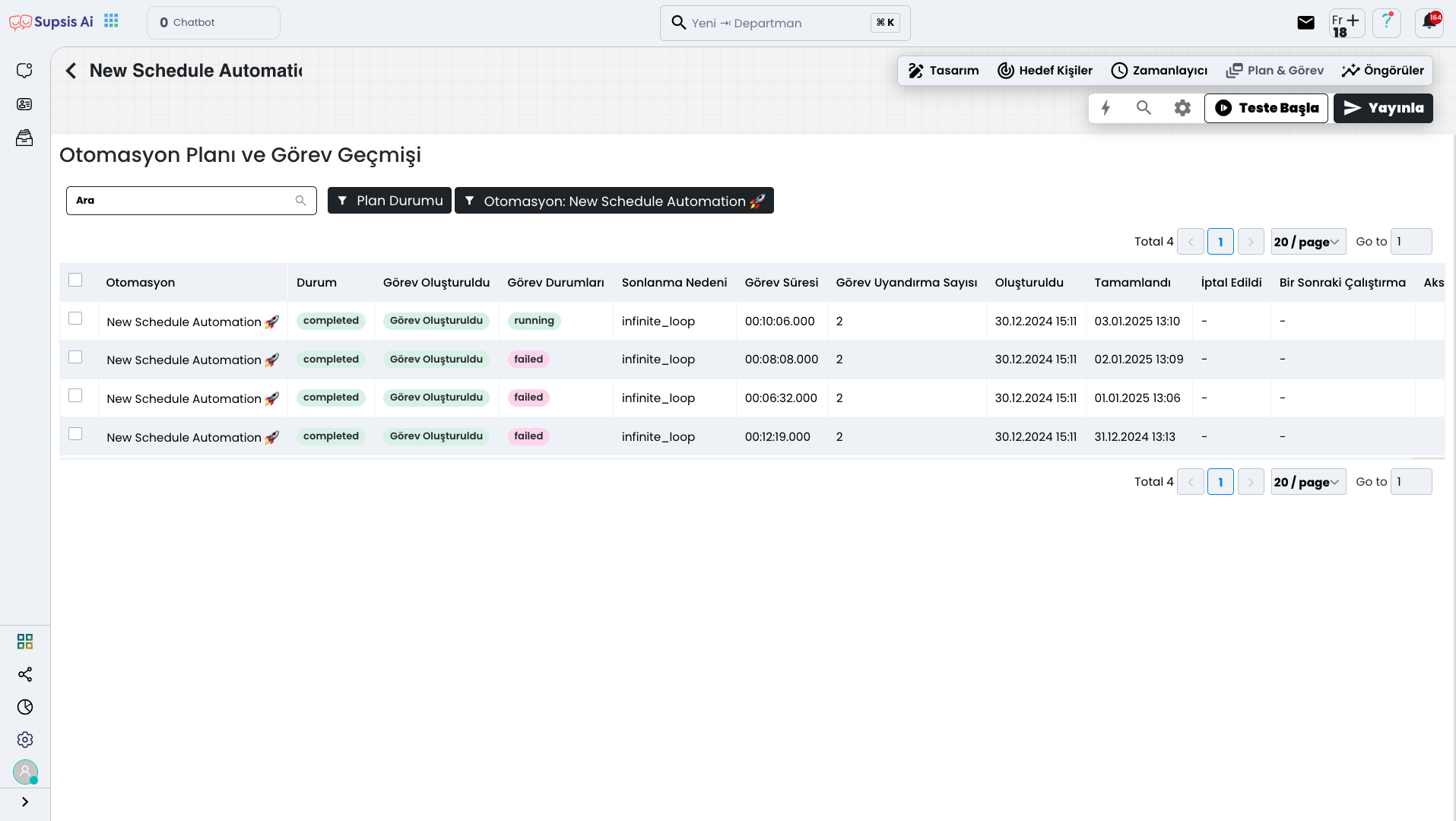
In this area, you can view the Automation Plan and Task History. However, to track this data, you need to have a "Task" block in your automation flow. Your task block allows you to view the operations performed here after running your automation.
5-) Insights
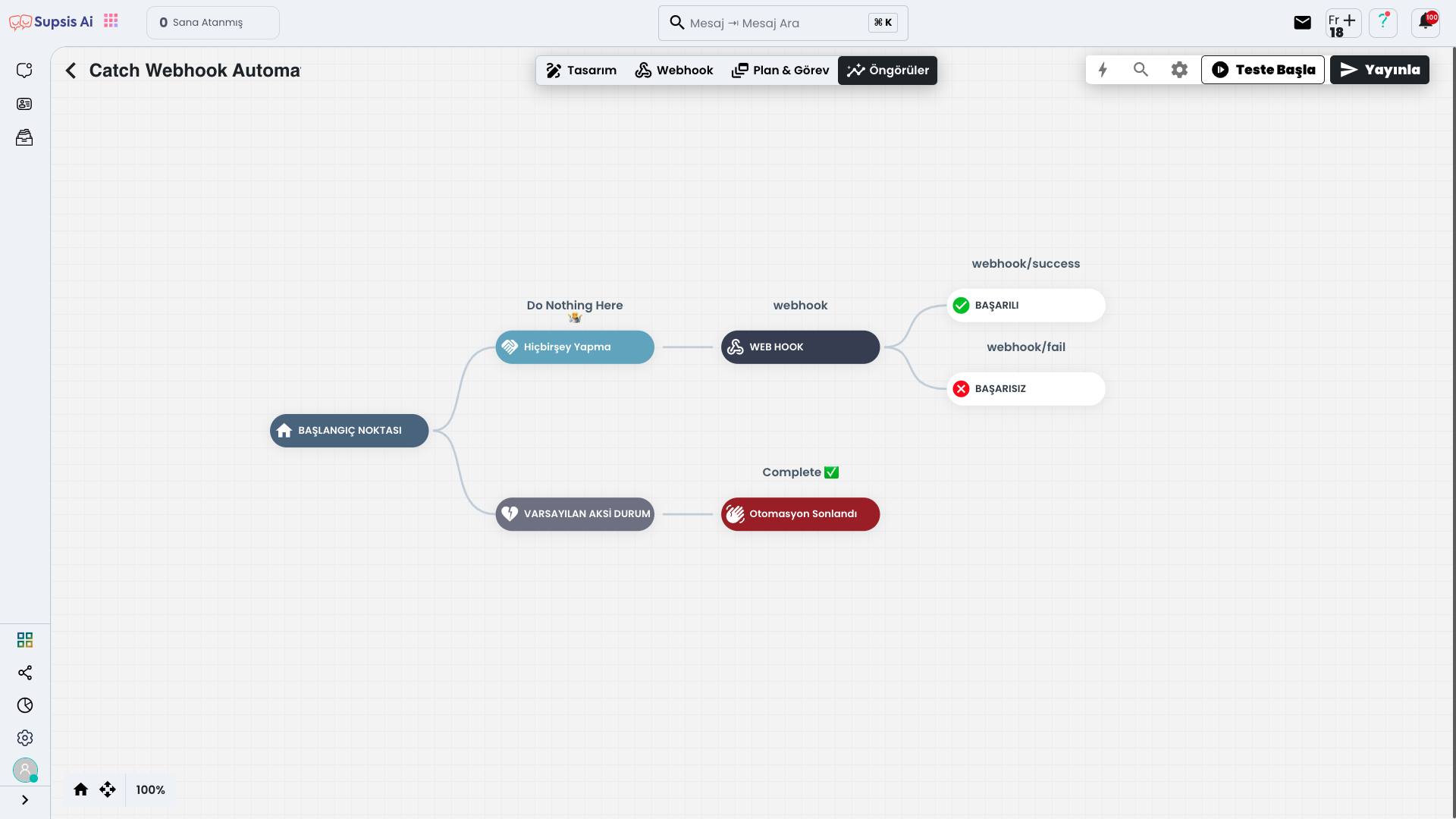
The Insights section allows you to track your automation flow more comfortably. This area allows you to better analyze your flow and make accurate predictions for future steps. By seeing what might happen at each step of the flow, you can ensure that the automation works more efficiently.