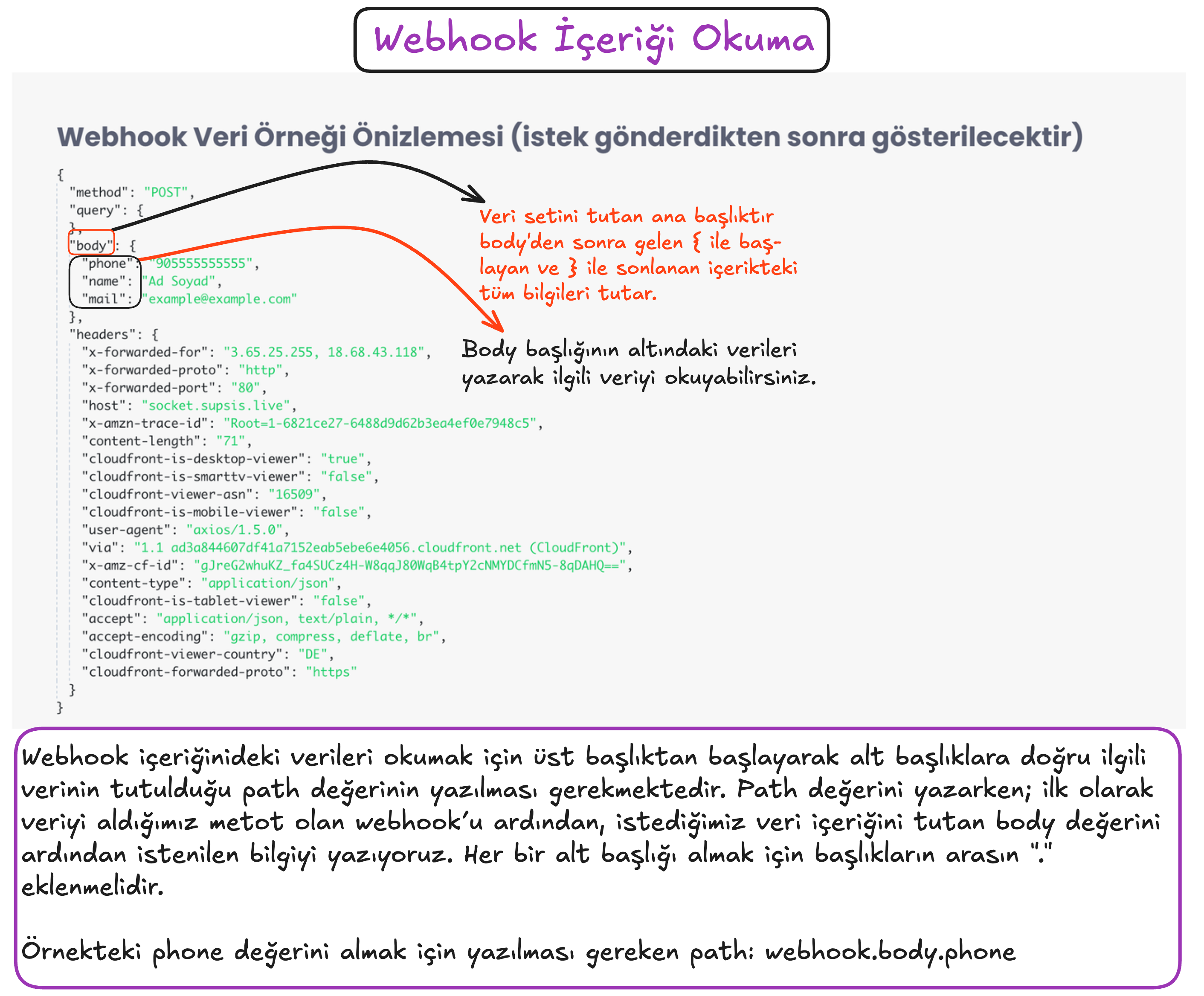Automation Types
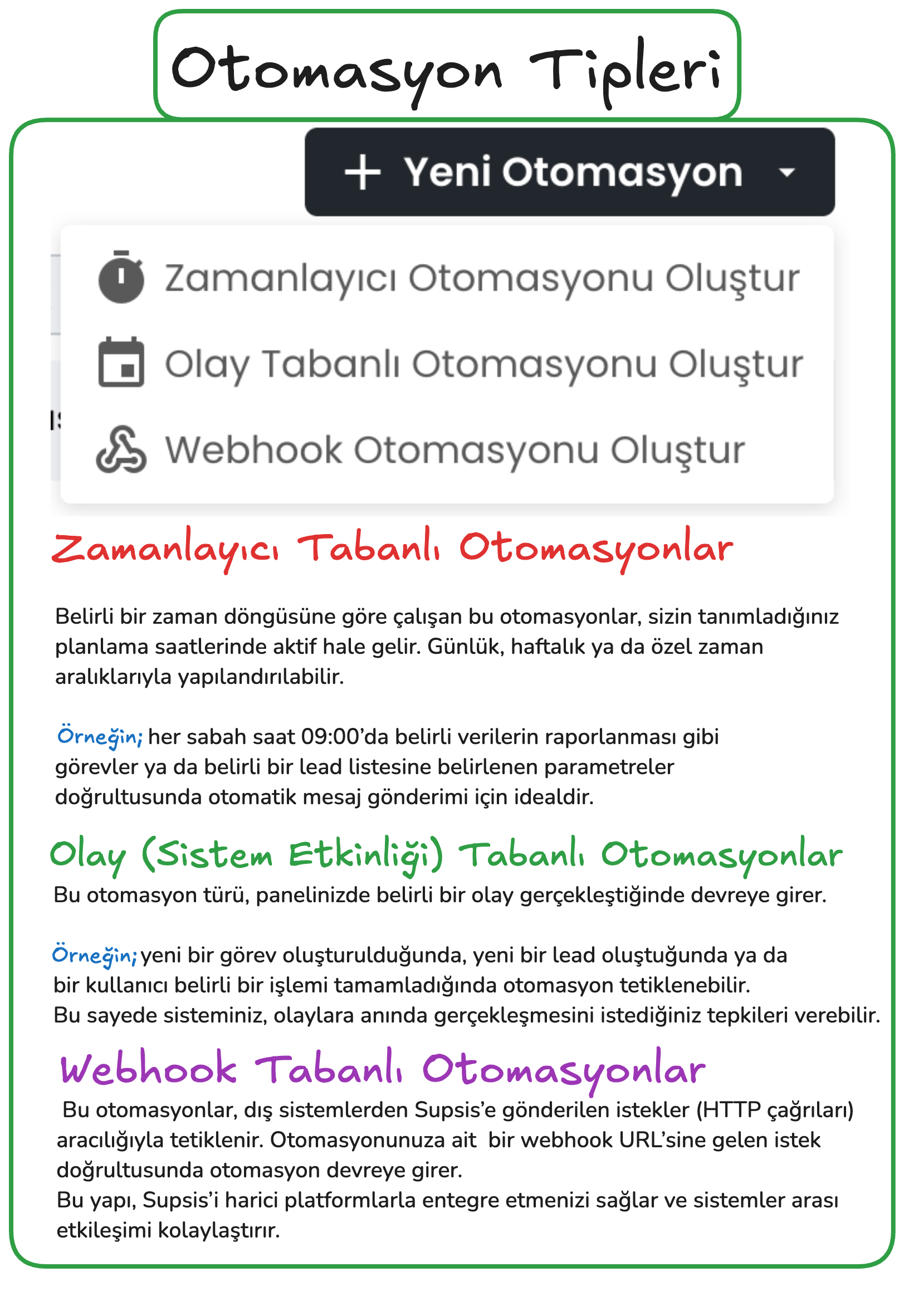
1-) Event-Based Automations
This automation type is automatically triggered when a specific event occurs in your Supsis panel and starts the triggered automation with the information belonging to the trigger event.
For example, it activates when a new task is created, when a new lead record is added, when a new table record is created or updated, or when a user completes a specific operation. This way, your system can instantly respond to the events you define and automatically start the necessary actions.
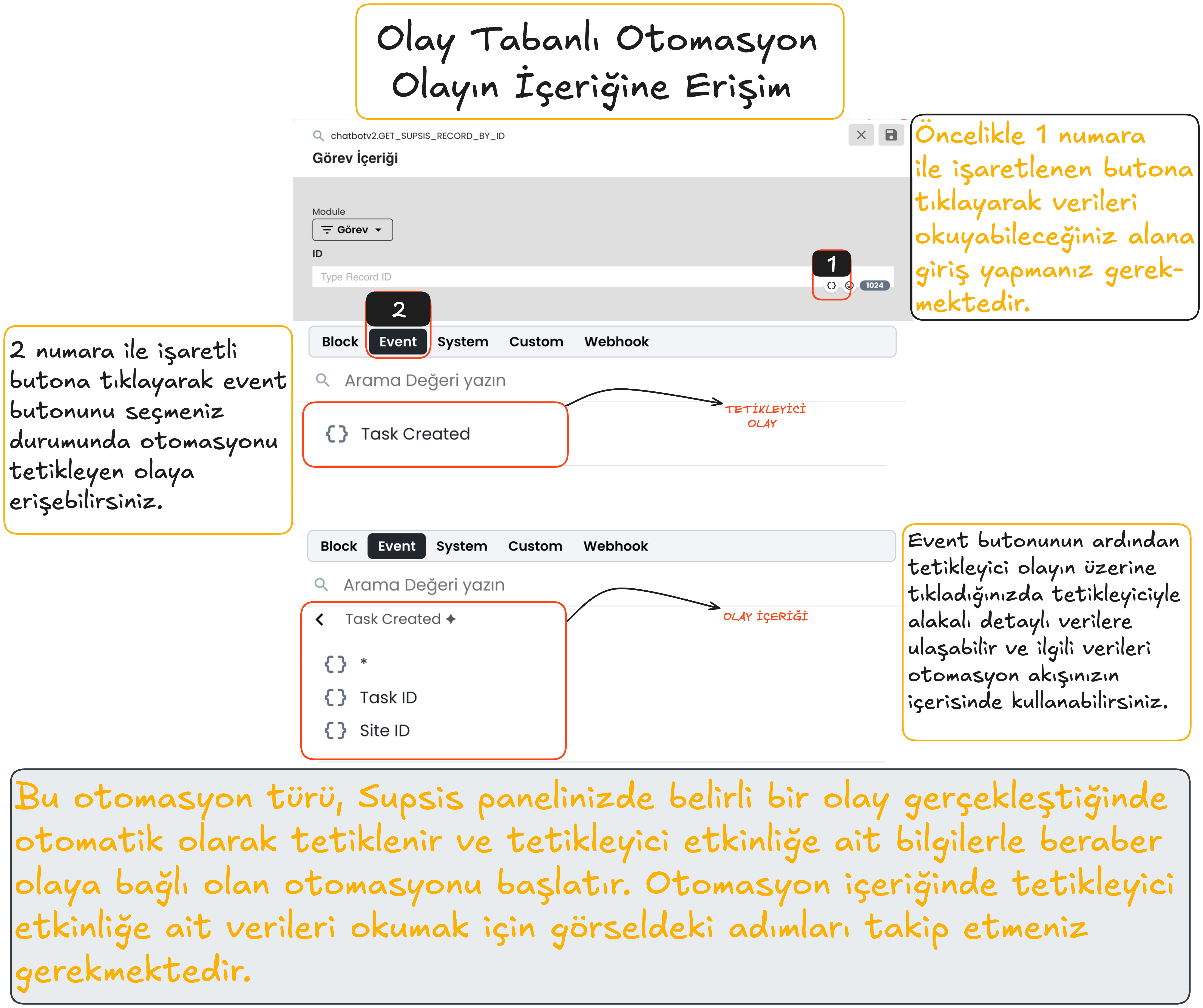
2-) Timer Automations
These time-based automations work automatically at specific times according to the periods you determine, performing the defined tasks. By activating at daily, weekly, or specially defined time intervals; it ensures the automatic execution of tasks such as sending reports every morning at 09:00, marketing operations on lead lists that meet certain criteria.
Accessing the Timer for the Automation
This menu is only available in timer automations. You can access the timer menu and set the working hours of the automation by following the relevant steps.
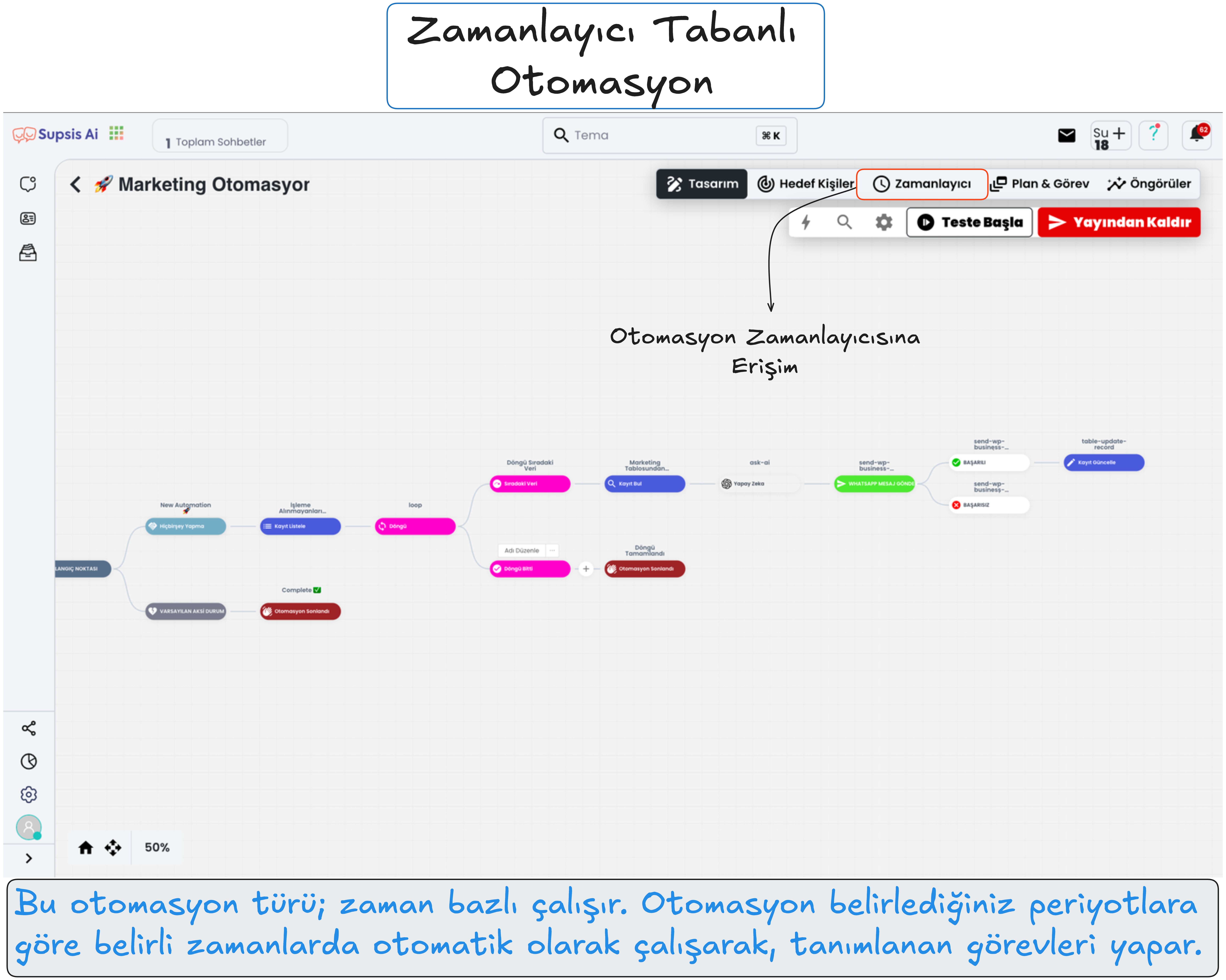
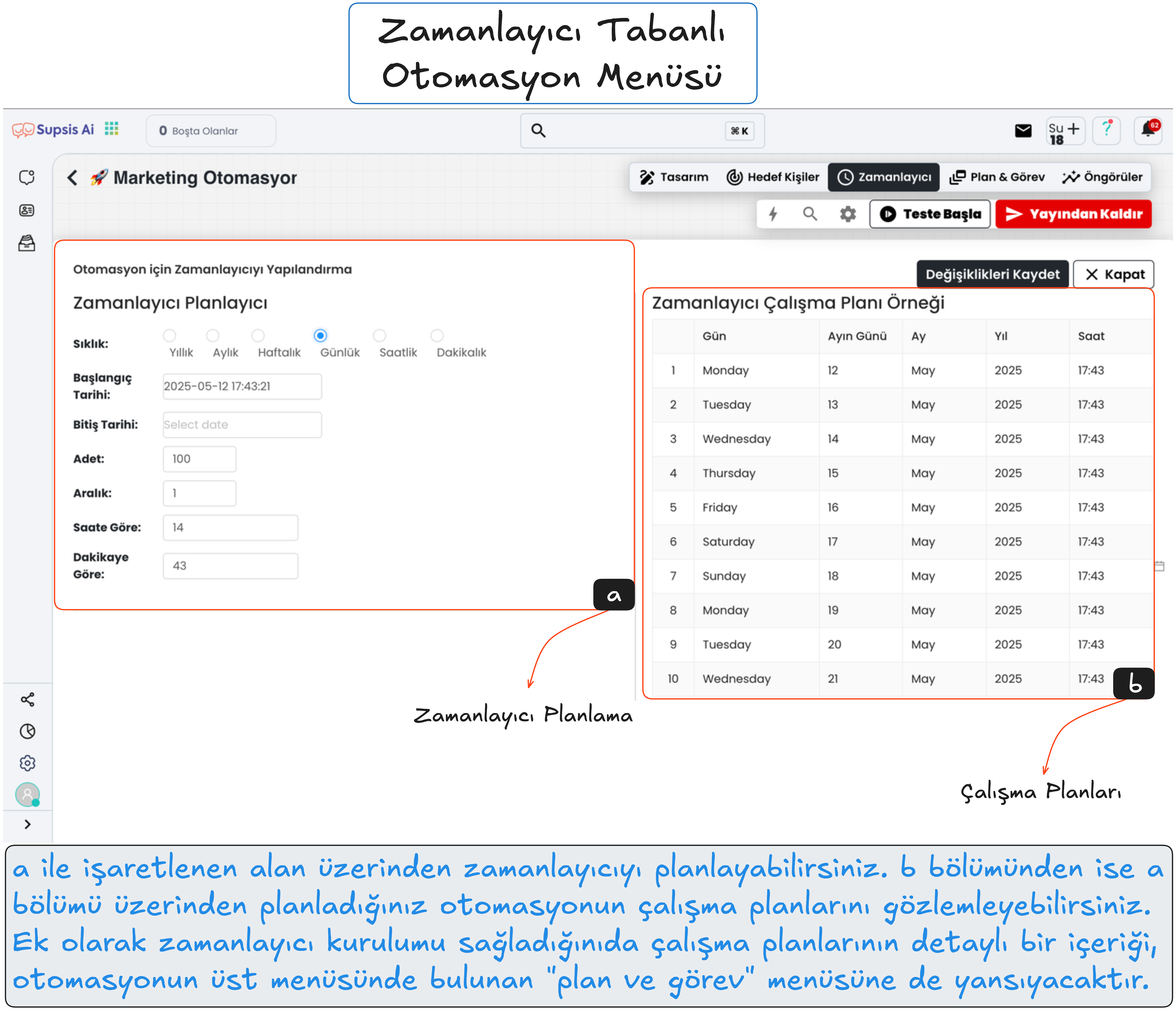
3-) Webhook Automations
This automation type is triggered by HTTP requests sent from external systems to Supsis. The automation is activated thanks to the data coming to the webhook URL defined for the webhook automation. This structure makes it possible to establish integration between Supsis and other applications and automates information flow between systems.
Accessing the Webhook Menu for the Automation
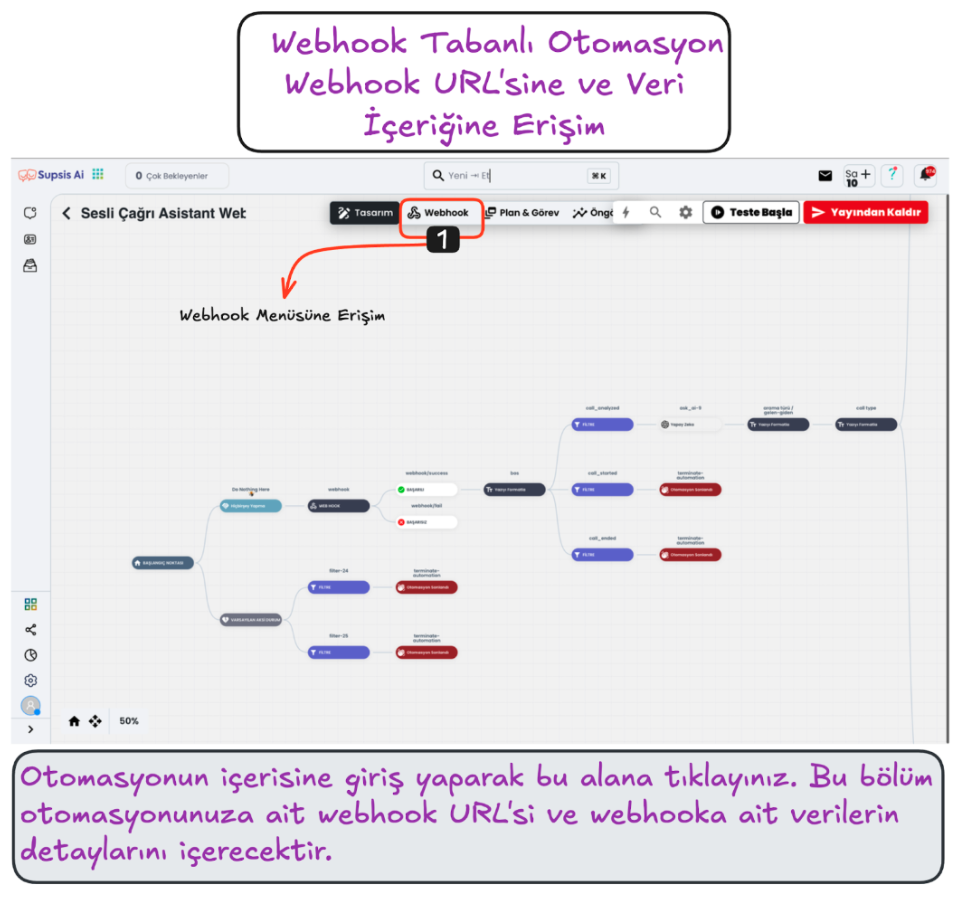
You can read the data content coming from the webhook through this section.
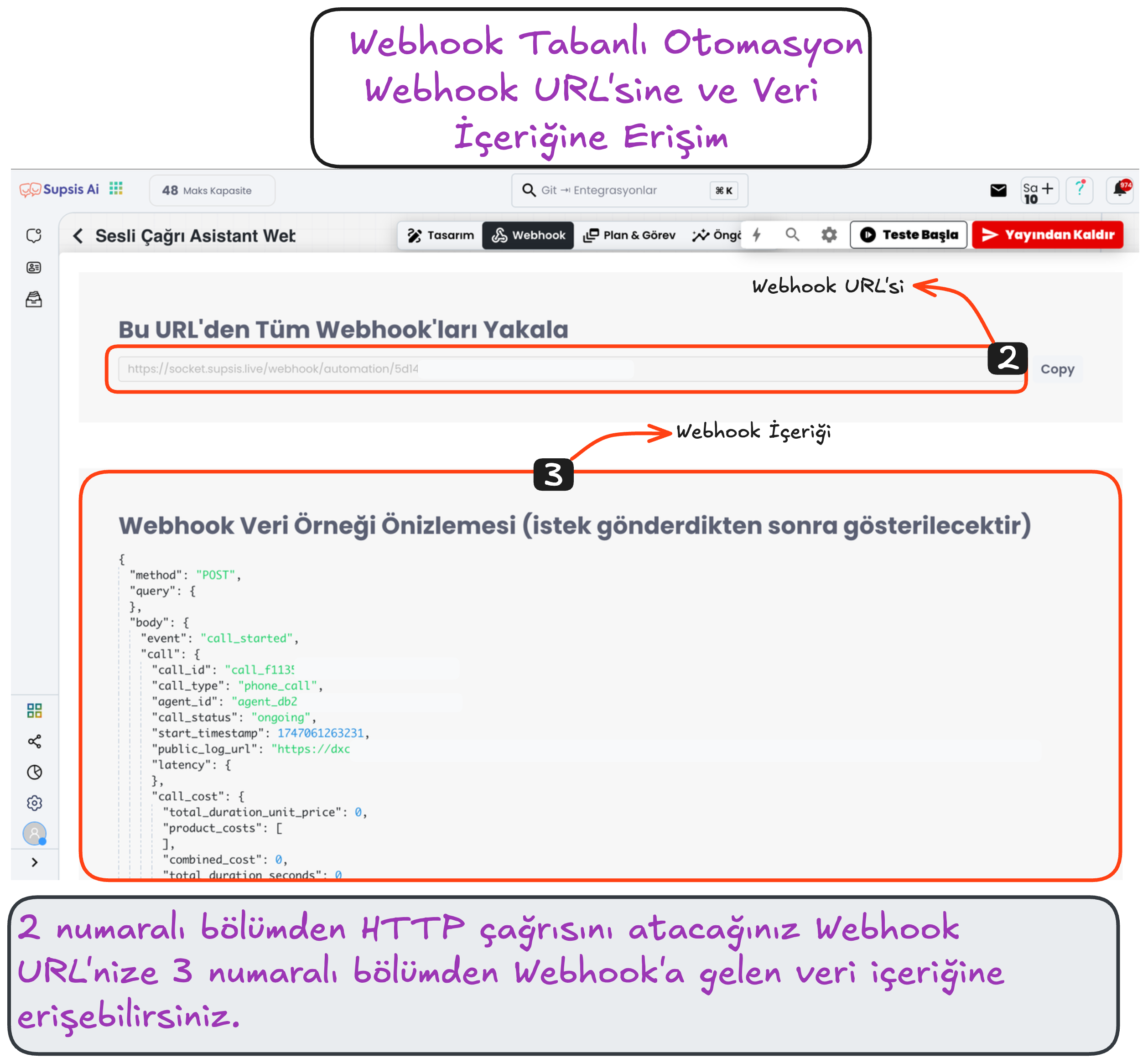
Reading Webhook Content
To read the data and sub-headings in the webhook content, you need to write the path that holds the relevant data.