Arcive
Archive
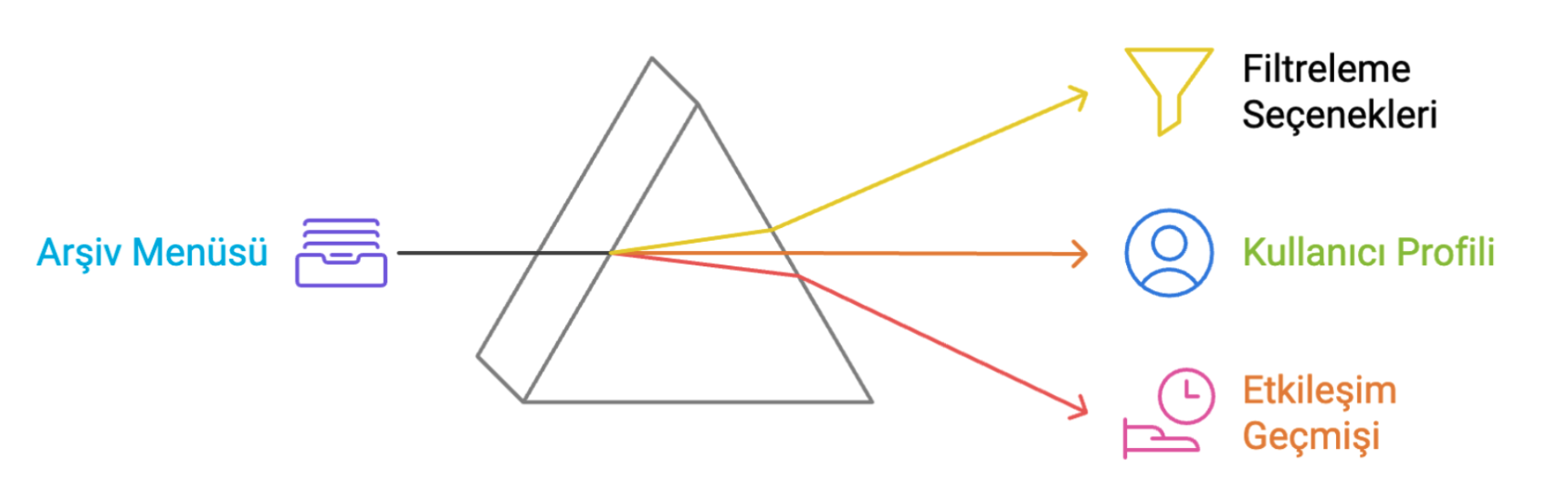
The Archive menu is an area that covers all conversations and past interactions. In this section, you can access users' message history and filter conversations according to different criteria. Filtering options can be customized to include conversations made within a specific date range, missed messages, interactions managed by specific representatives or chatbots, and users associated with specific tags and communication channels. These comprehensive filtering options allow you to quickly access the data you need in the archive.
Filtering operations are performed with the filtering options located in the upper part of the archive menu. The icons in the upper section provide quick access to filtering functions. You can also access the user's profile information, preferred representative, attached notes, and system information in the right section. These details present important data for each conversation, making it easier to analyze user history.