Phone Numbers
Phone Numbers, In this area, you can manage the phone numbers and lines that your voice agents will use. You can add, update, or delete your phone numbers. The numbers to be used in voice conversations are determined and configured here. This way, it is ensured that your voice agents use the correct number when communicating with customers.
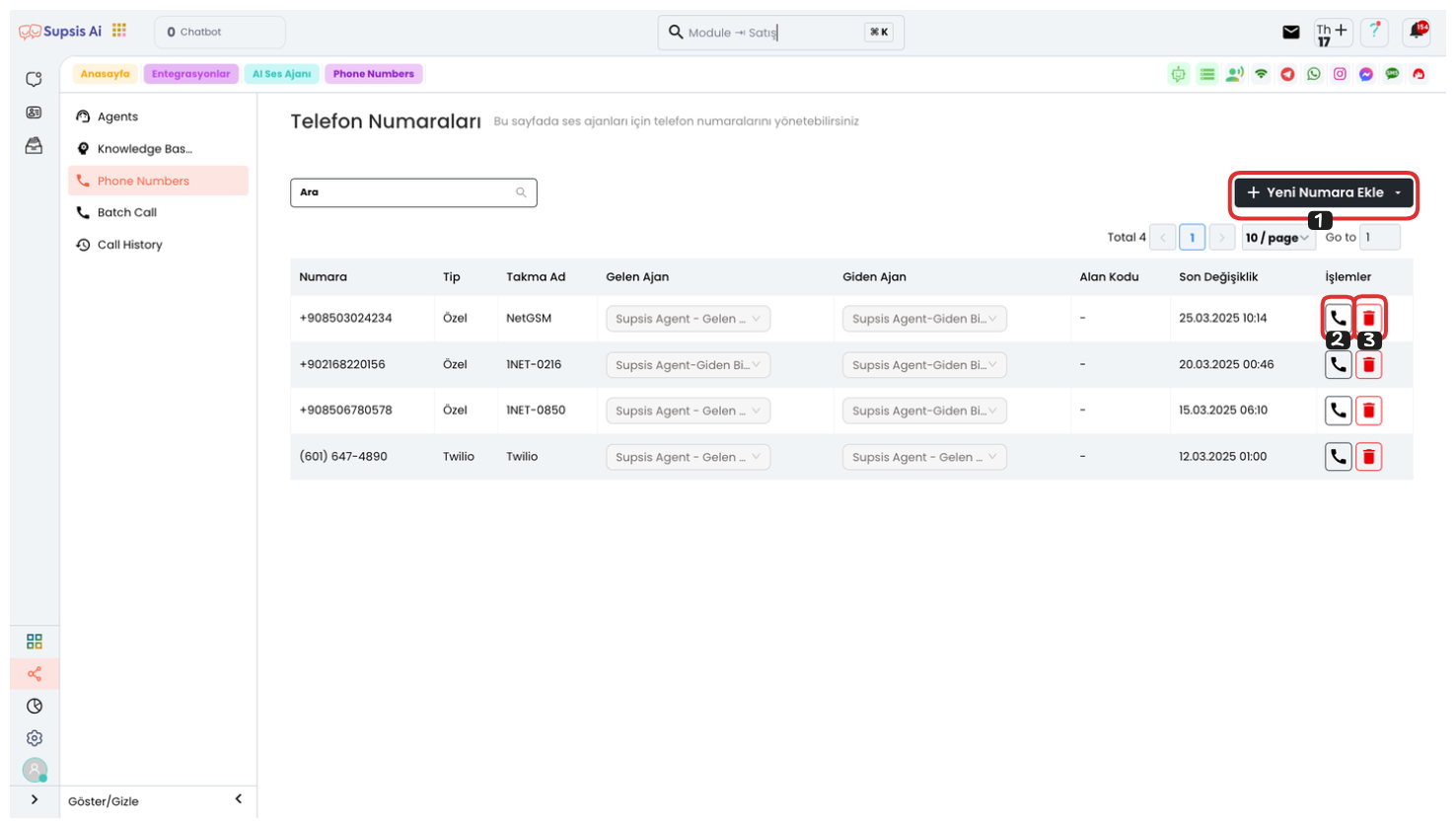
Phone Numbers Management:
In this area, you can manage phone numbers for your voice agents.
-
Testing: You can test whether your current line is working by clicking the "Phone" icon to call it.
-
Number Deletion: If you want to remove a number, you can completely remove your line by clicking the "Trash" icon.
-
Adding New Number: To add a new number, click the "Add New Number" button. You will be directed to the number addition page by selecting an option suitable for your needs from the opened list. This way, you can easily create your new phone line.
Phone Number Addition
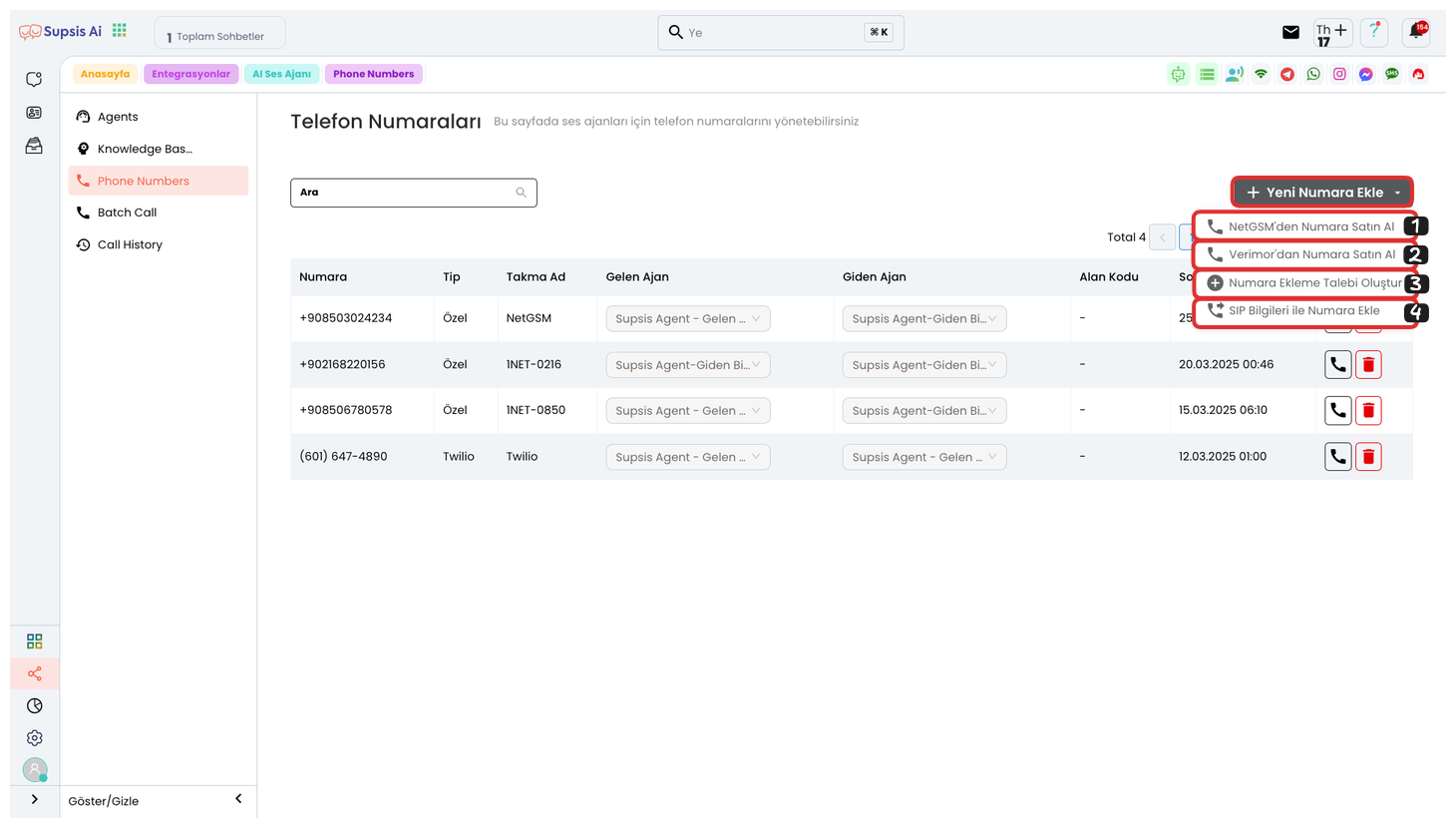
Voice Agent Creation Elements:
- Buy Number from NetGSM
- Buy Number from Verimar
- Create Number Addition Request
- Add Number with SIP Information
1.) Buy Number from NetGSM
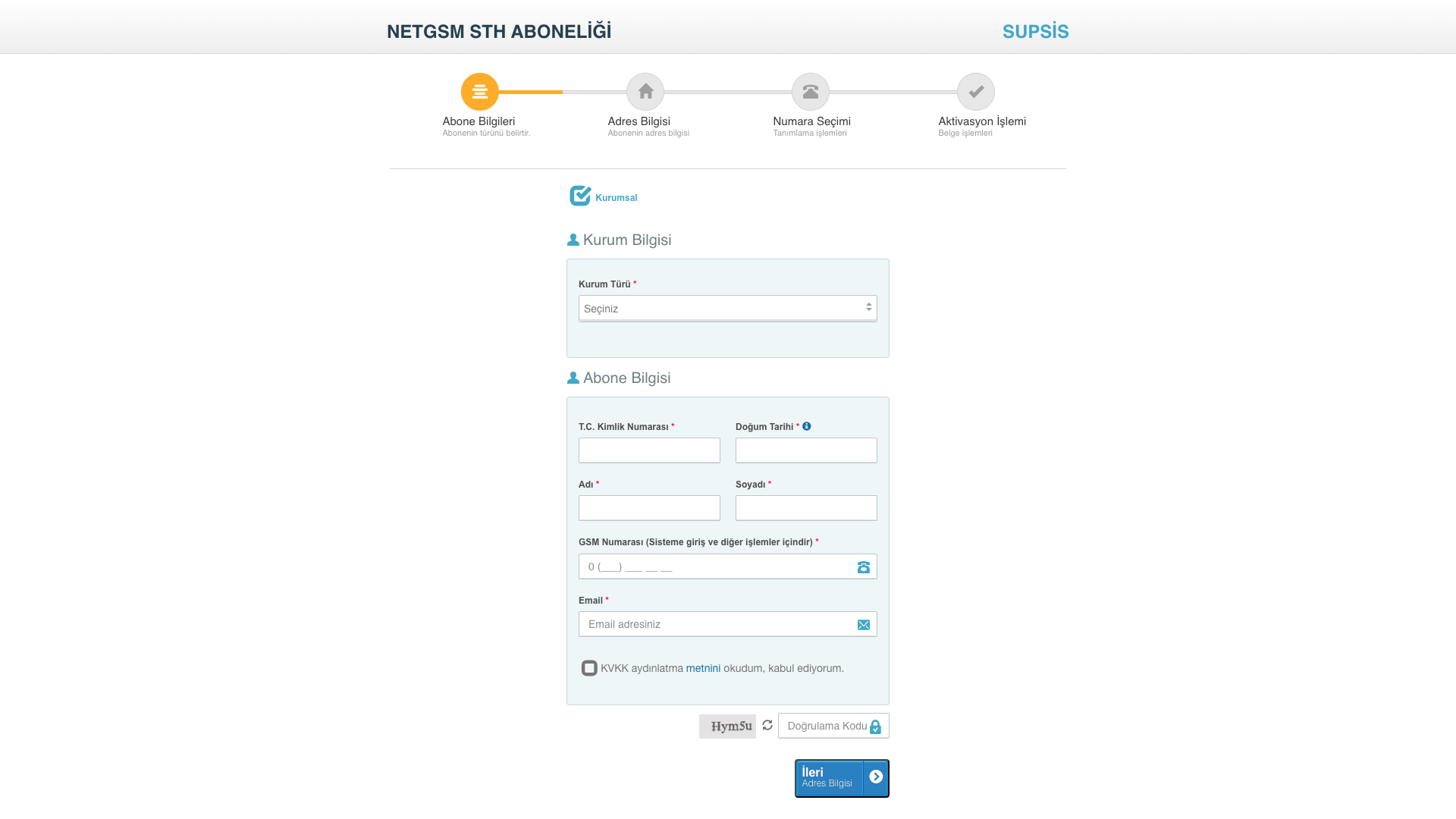
If you don't have a number, you can click the "Buy Number from NetGSM" button. After clicking this button, it will direct you to NetGSM's STH Subscription Form page. After filling in the necessary information and completing the steps here, you will have received your new number. With this operation, you can quickly obtain the phone line you need.
2.) Buy Number from Verimar
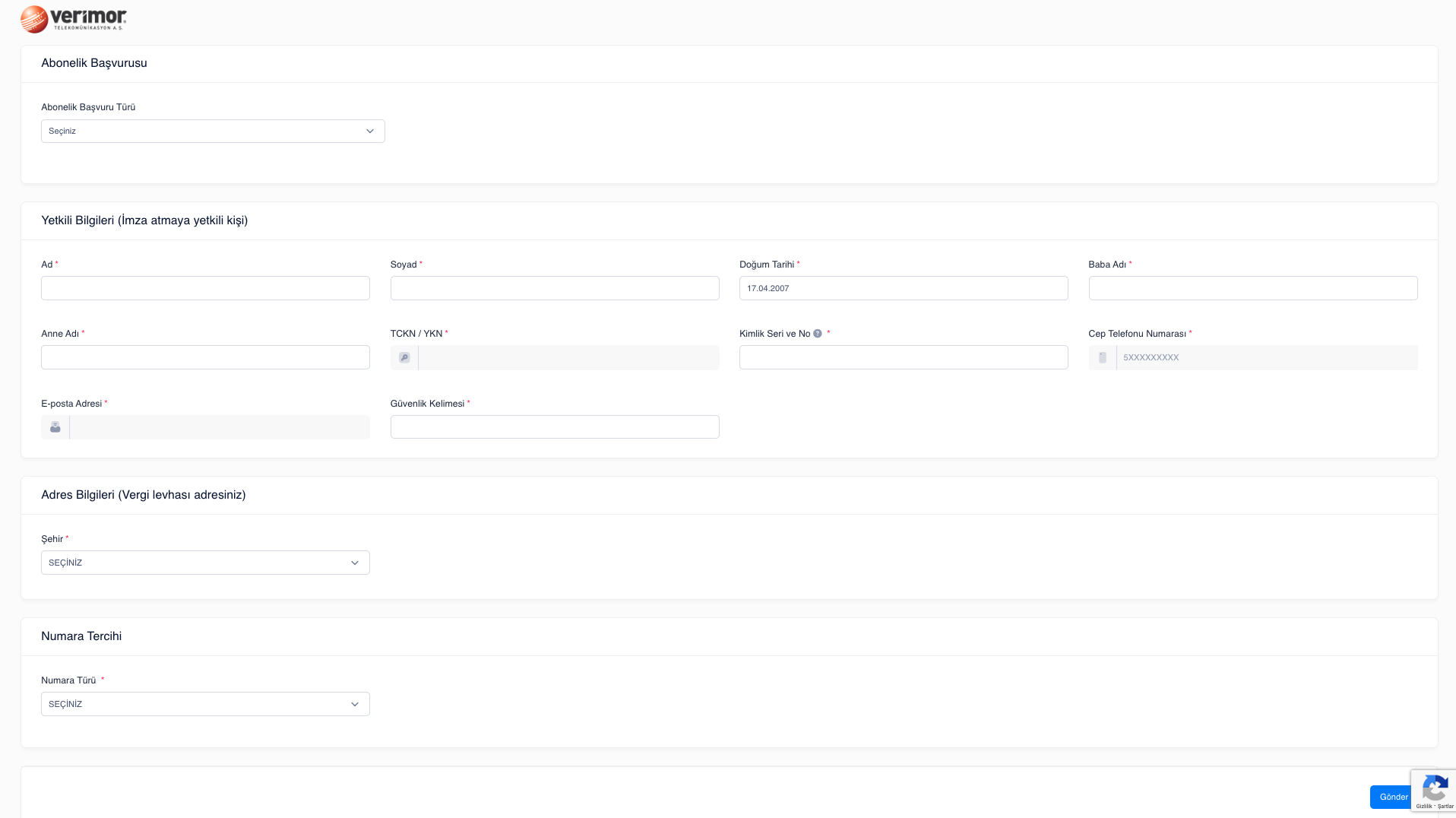
If you don't have a number, you can click the "Buy Number from Verimar" button. After clicking this button, it will direct you to Verimar's Subscription Application Form page. After filling in the necessary information and completing the steps here, you will have received your new number. With this operation, you can quickly obtain the phone line you need.
3.) Create Number Addition Request
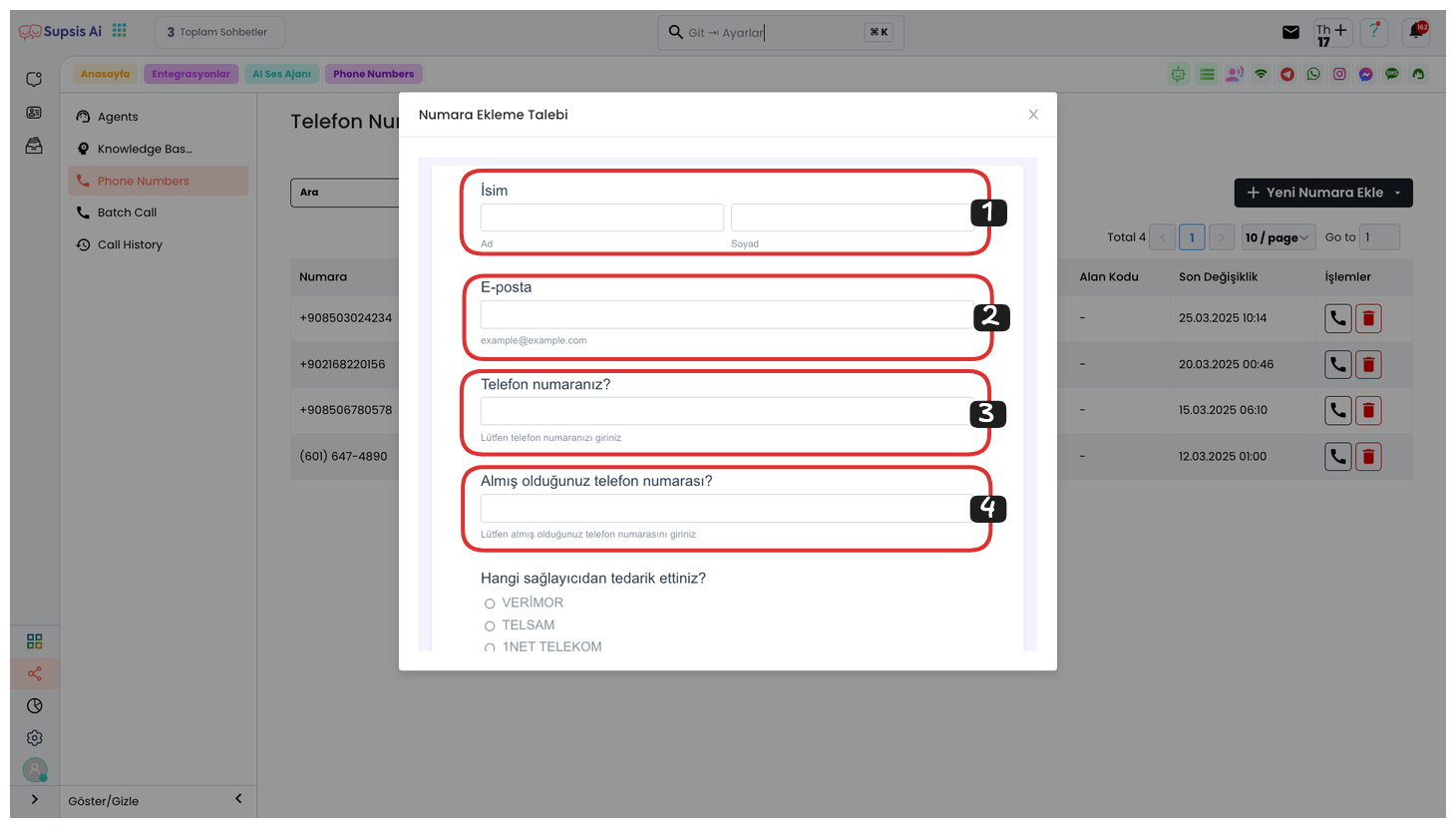
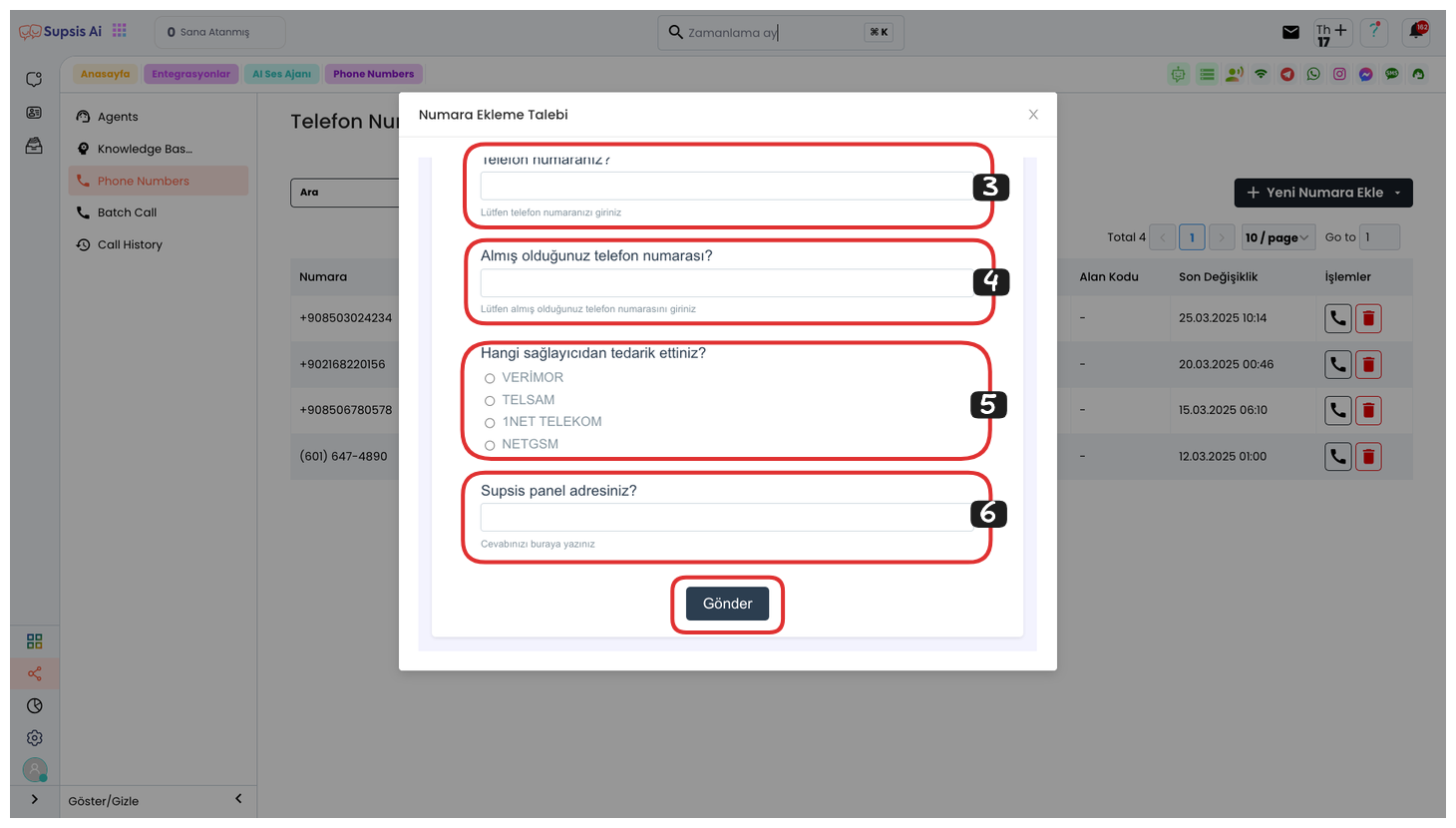
Create Number Addition Request: In this area, you can manually request the number addition process by conveying your necessary information to us through the Supsis Form. With this operation, you can ensure that your new phone number is added and request that the necessary steps are followed. After filling out the form, the necessary directions will be made for your number addition process.
4.) Add Number with SIP Information
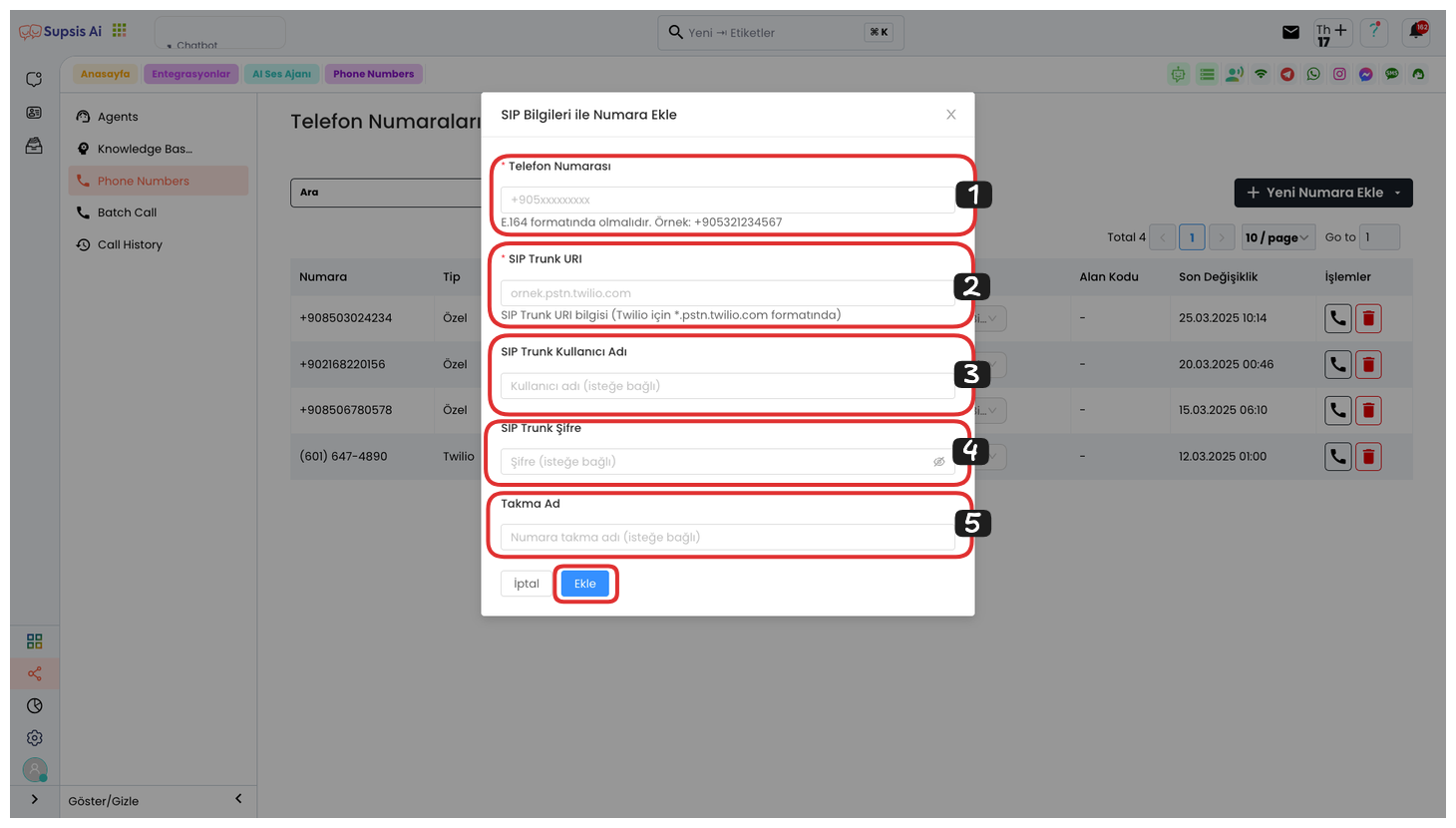
Add Number with SIP Information: From this area, you can perform your number addition process by entering your SIP information. After filling in your SIP (Session Initiation Protocol) information correctly, you can complete the number addition process by clicking the "Add" button. This operation enables the number to be added through SIP integration on the system and facilitates integration with your phone infrastructure.