Knowledge Base
Knowledge Base, these are areas where all the data you want the voice agent to know during conversations is stored by taking data from a URL, a text, or a PDF. These knowledge bases ensure that your voice agent gives correct and meaningful responses when interacting with users. For example, you can add data about a specific product, frequently asked questions (FAQ), or company policies here. This way, your voice agent can provide users with real-time, accurate and meaningful information.
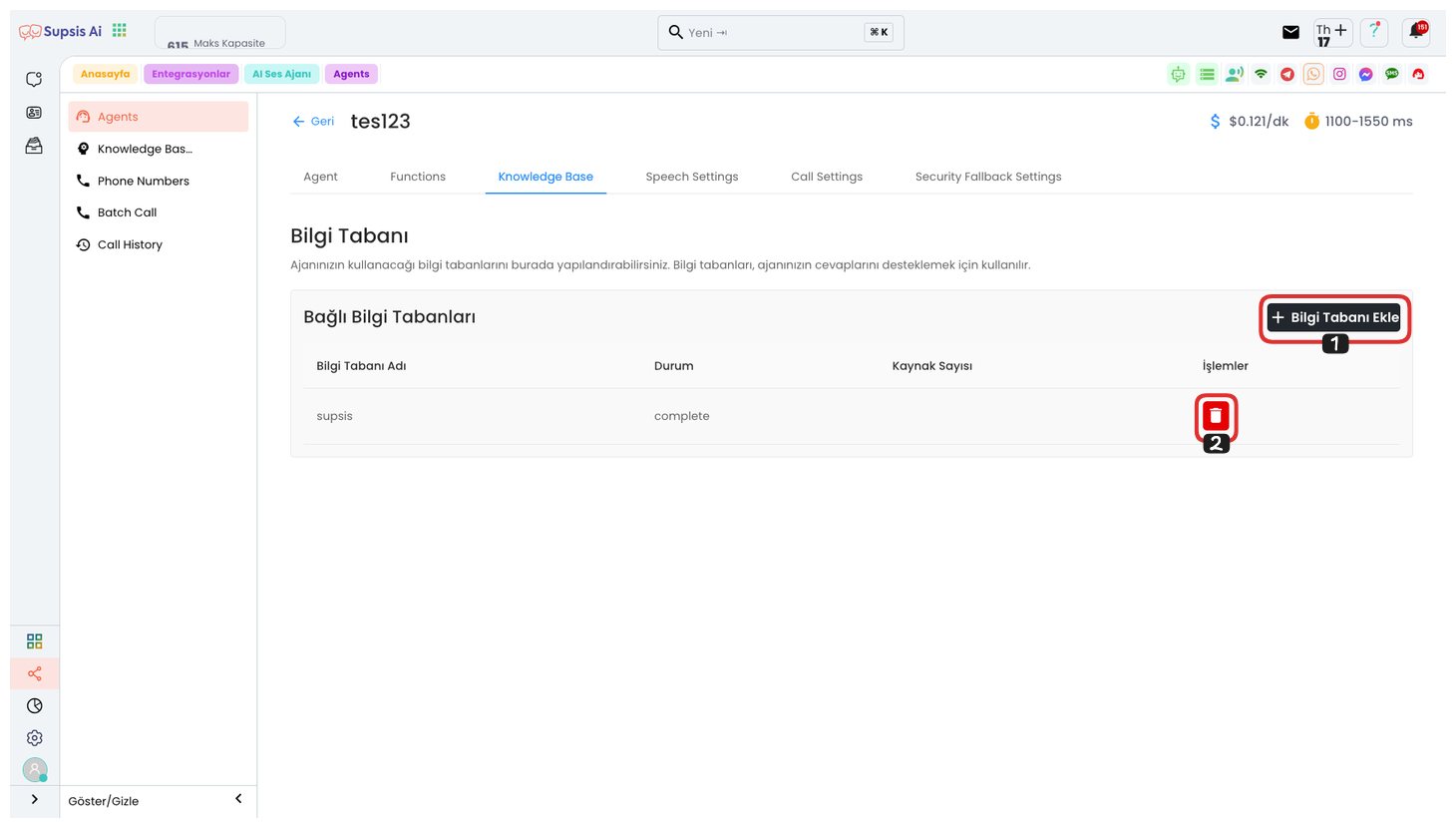
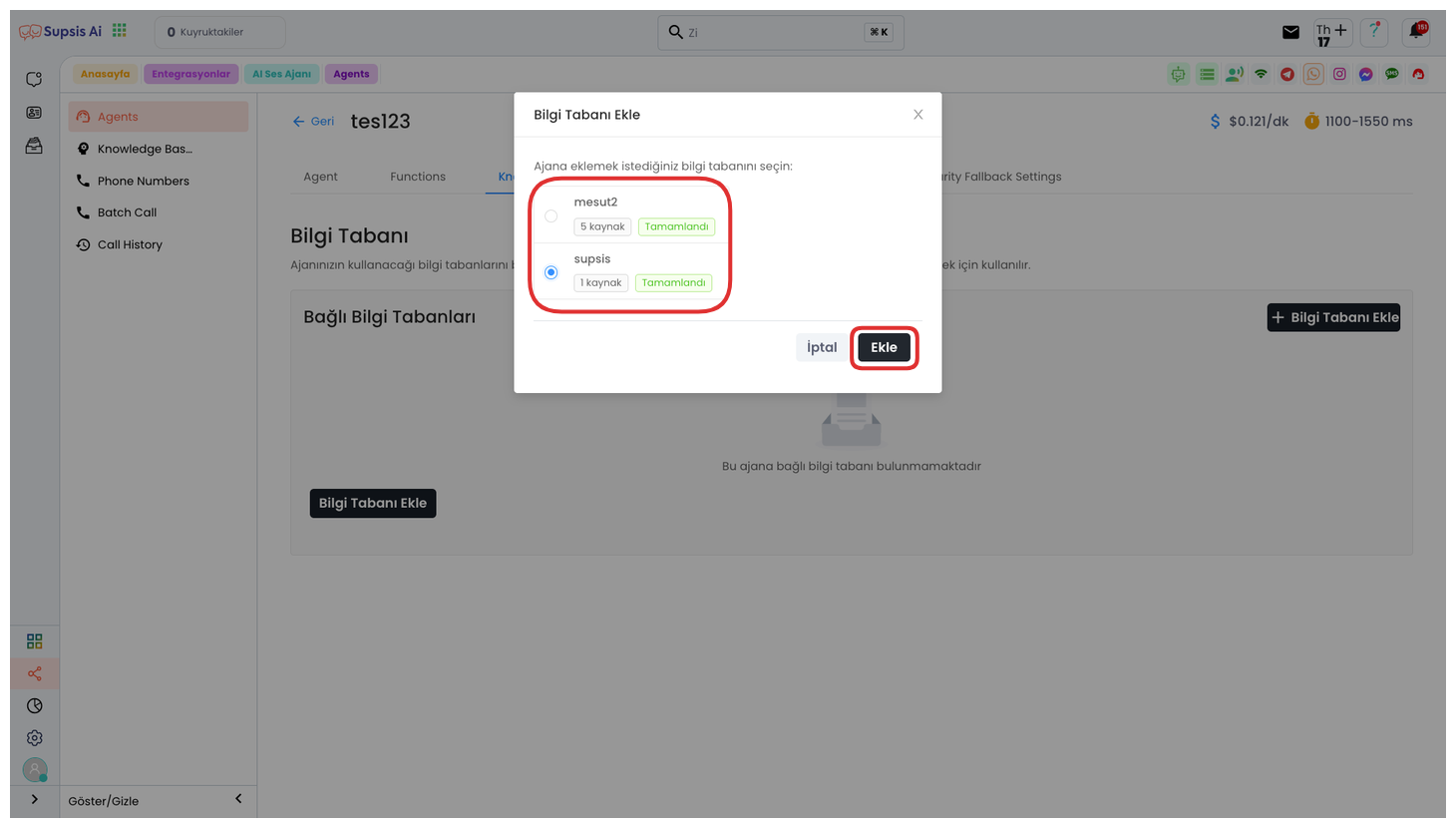
First, click the "Add Knowledge Base" button in the upper right corner. From the opened modal window, select the knowledge base you want to use. You can add these knowledge bases from the knowledge base page. You can access more information about the knowledge base page from here. After selecting the knowledge base you want, you can complete the operation by clicking the "Save" button.
If you want to completely remove the knowledge base you created from this agent, you can perform the deletion by clicking the "Trash" icon. This operation will permanently remove your created knowledge base from the agent.