Chat Menu - Voice Agent
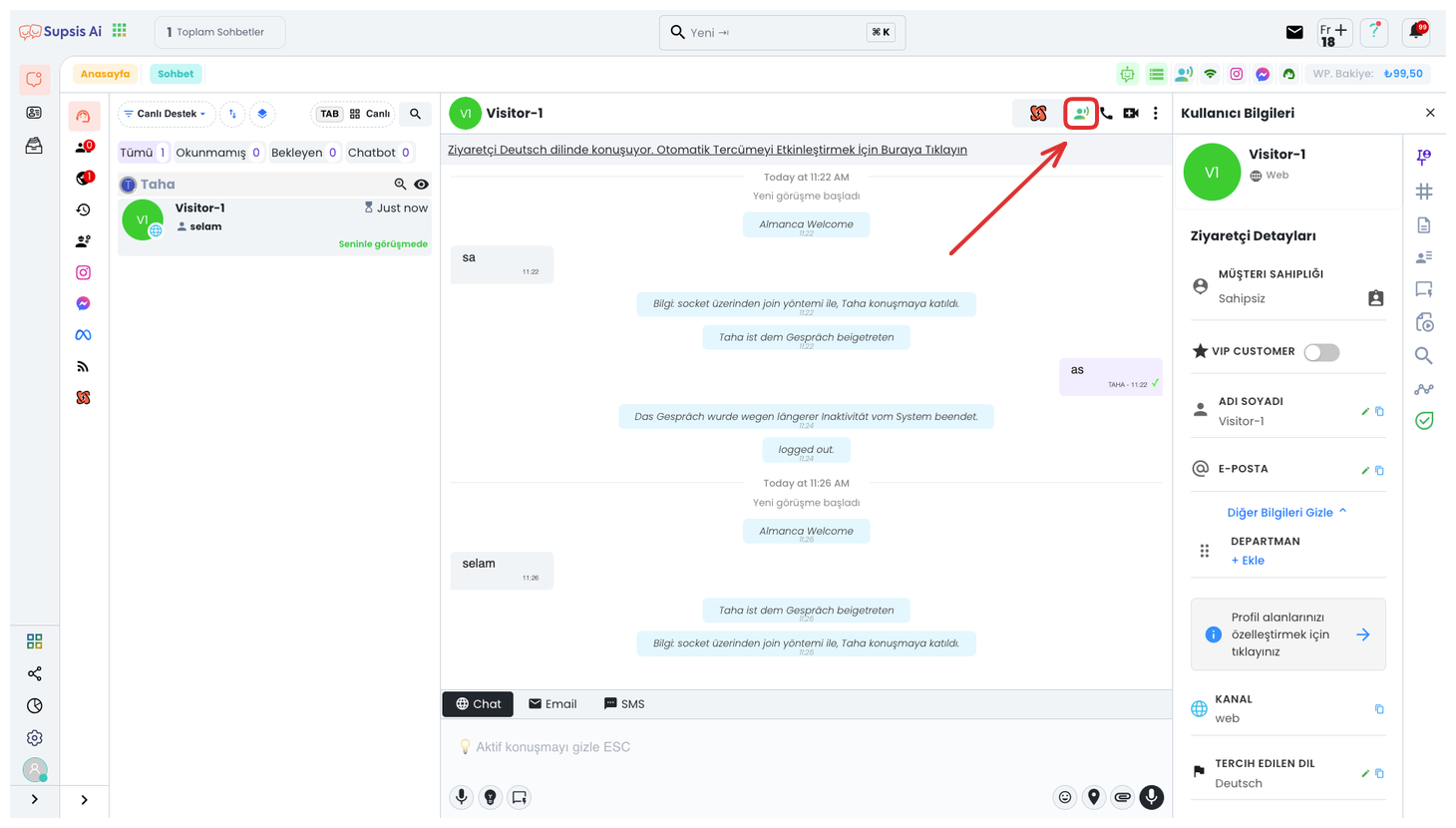
To use the Voice Agent in the Chat Menu, you can start a call with the voice agent in your chats on the chat screen by clicking the "Voice Agent" icon in the upper right corner. With this operation, you can interact with your customers verbally and make your operations more efficient.
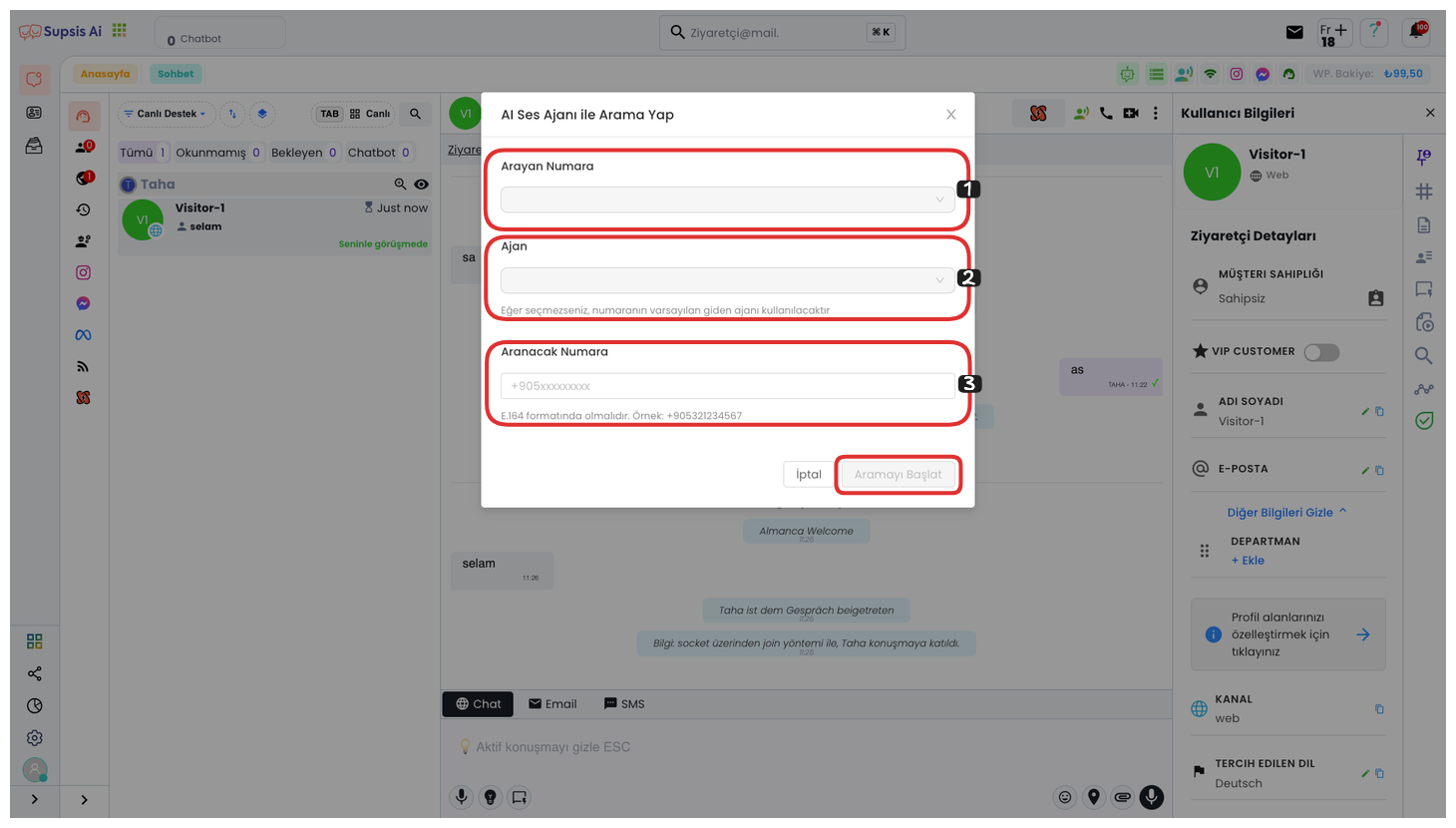
From the opened area, you can select a Caller Number and Agent. At the bottom, the Number to Call section automatically comes if there is a number in the customer information. If this field is empty, after manually entering the number you want to call here, you can start your call by clicking the "Start Call" button. This way, you can interact with the customer verbally and manage your operations verbally when necessary.
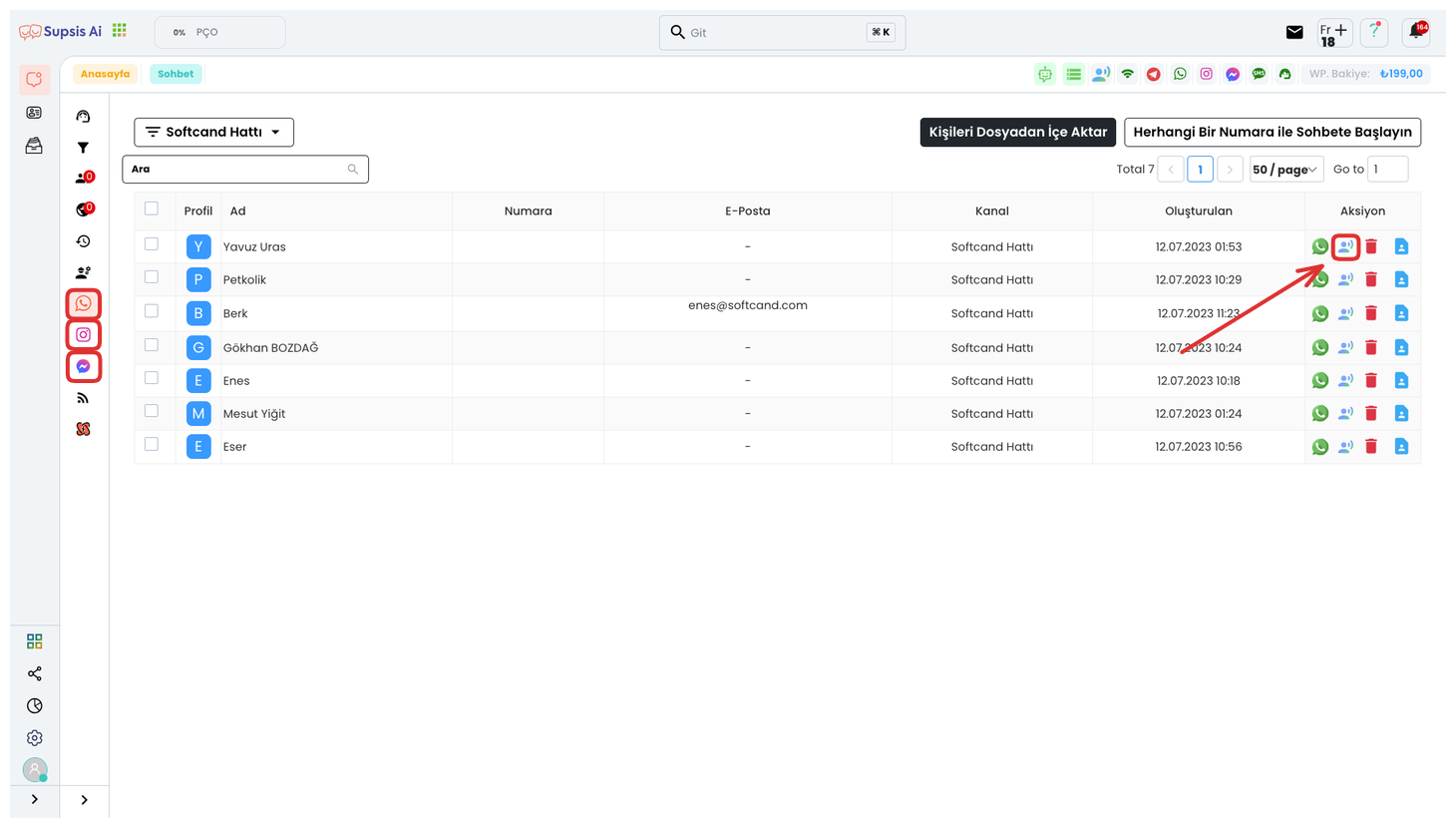
Also, you can start a conversation with that person using the voice agent in the same way by using the Voice Agent button in your contacts. This option allows you to manage your customers' information and voice conversations faster and more efficiently, thus enabling you to establish more personalized communication with each customer.