Bulk Calling
Bulk Calling: This feature allows you to create bulk calling lists. Through the list you create, you can reach your customers in bulk and provide information about campaigns. This way, you can establish effective communication with large groups and quickly announce your campaigns. Also, during the bulk calling process, you can offer a more personal experience by using voice messages.
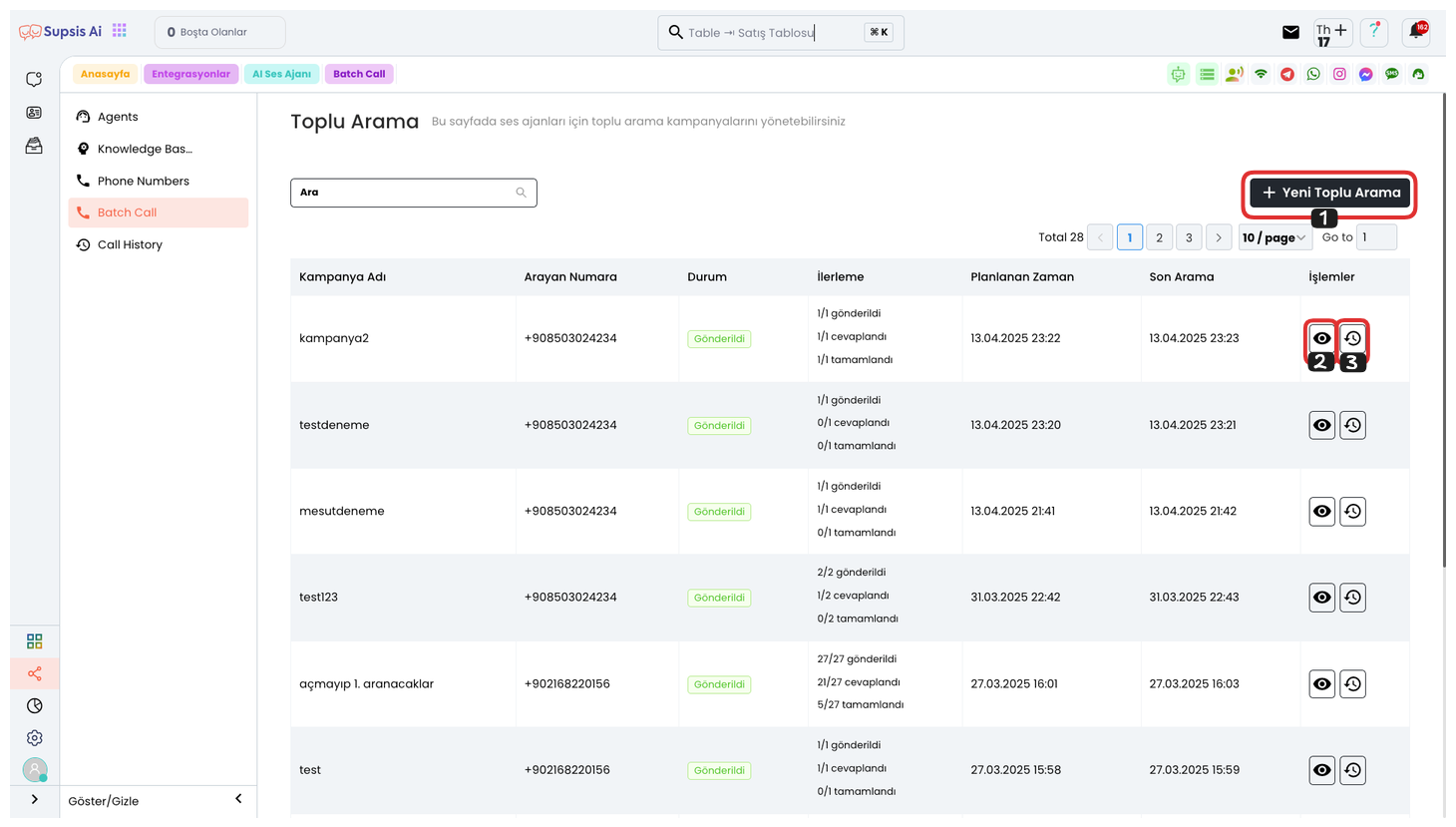
Bulk Calling Management: In this area, you can examine the details of your bulk calling campaign by clicking the "Eye" icon.
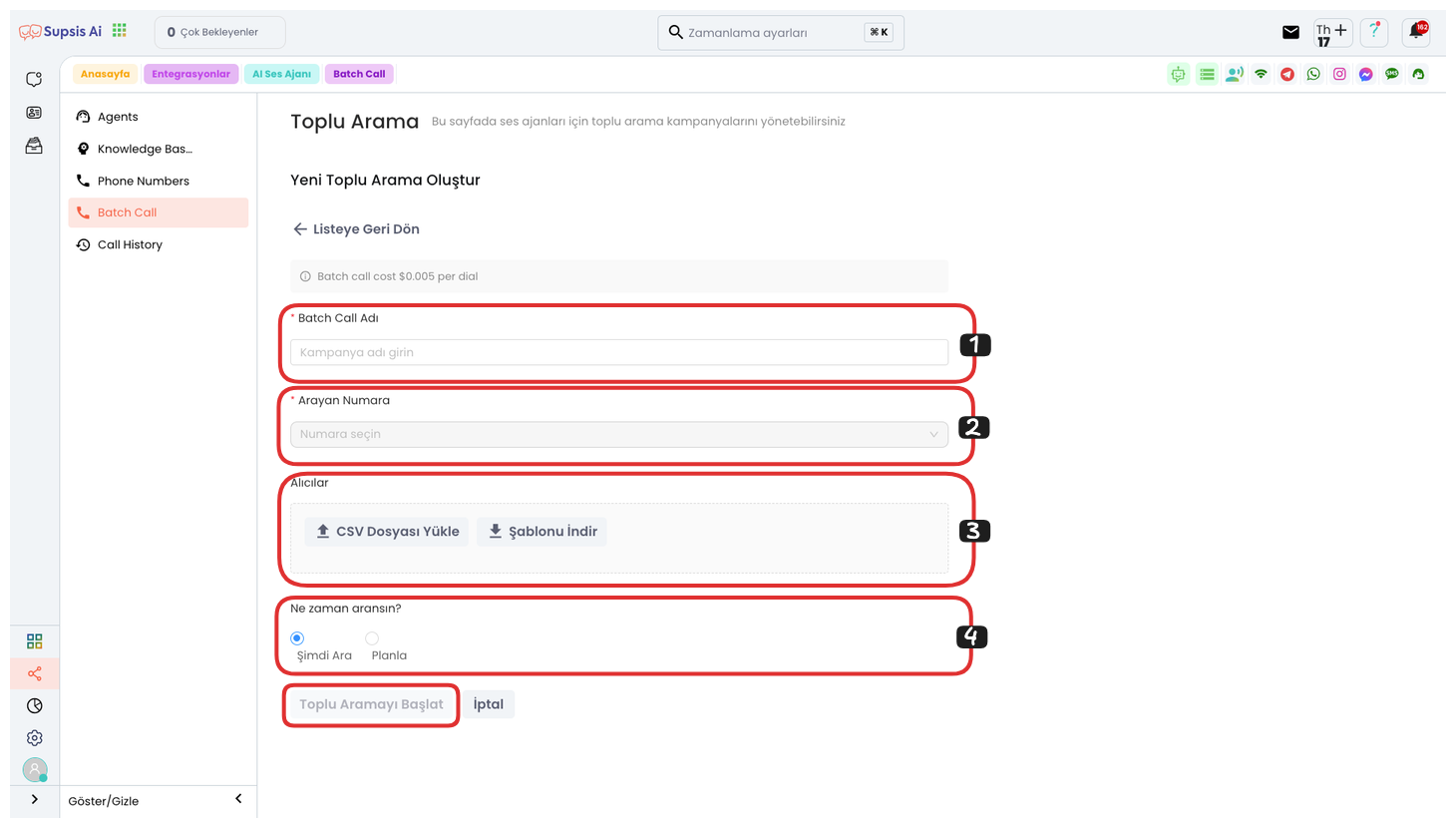
To see the past conversations of the campaign, you can access information about previous calls by clicking the "Clock" icon.
Also, by clicking the "New Bulk Call" button, you can be directed to the page to start a new bulk calling process. This feature is quite useful for managing and optimizing your bulk calling campaigns.
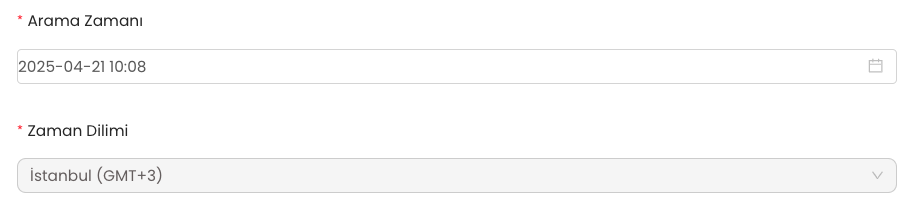
From the opened page, after selecting the Campaign name and Caller number fields, you can upload your bulk calling list in CSV format to this area.
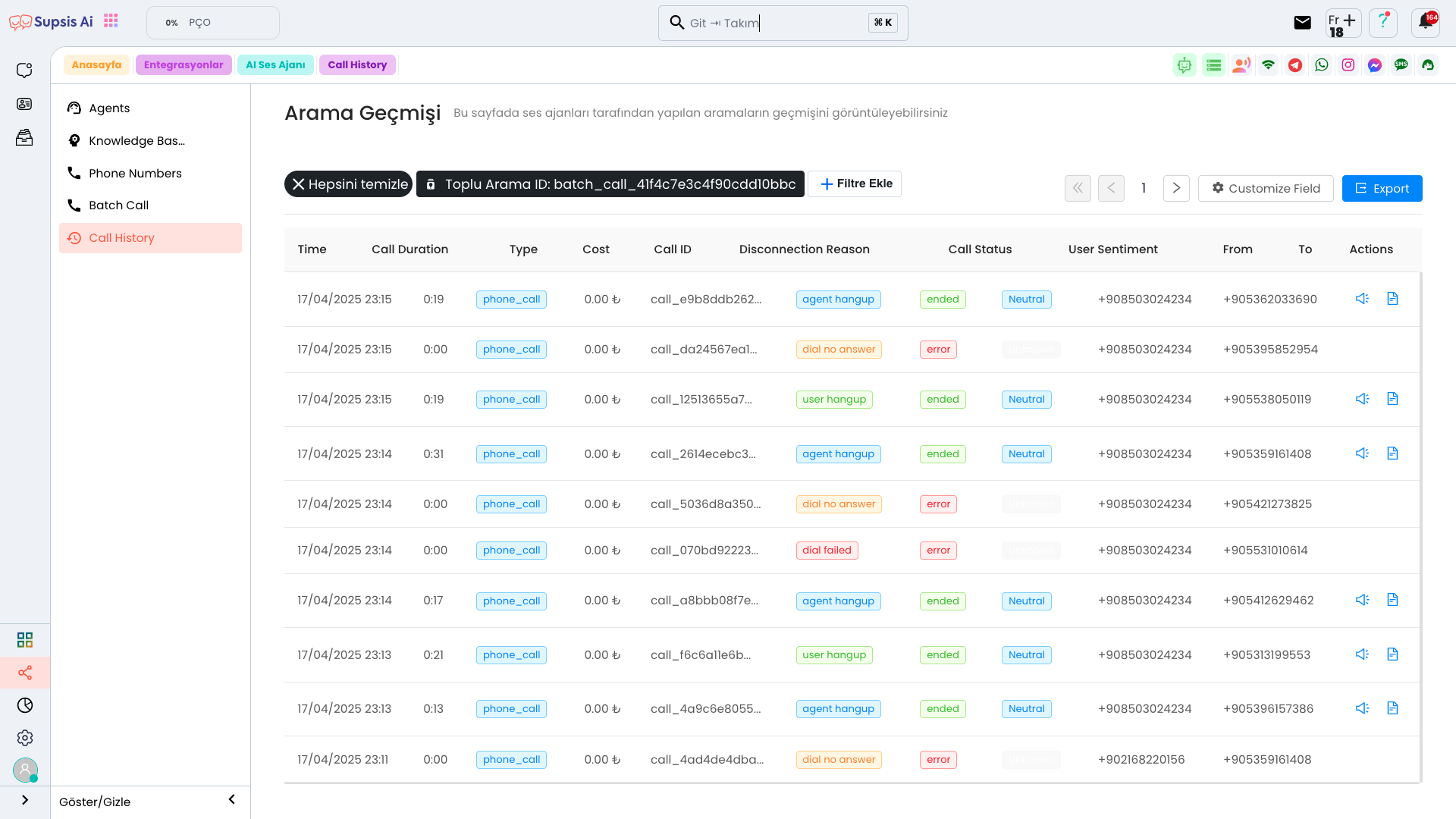
You can choose when the numbers to be called will be called; you can set it to be called immediately or scheduled for a specific date and time. After making all these settings, you can complete the process by clicking the "Start Bulk Call" button. This way, you can start your bulk calling campaign and make your processes more efficient.